There comes a point in every podcast when it's necessary to say a URL. If for nothing else, at least your podcast's own home on the Internet. (And you should have a domain for your podcast!)
Beyond your podcast website, you might also want to share affiliate links, resources, episode notes, past episodes, sponsors, and more.
Here are 11 tips for how to share URLs effectively in your podcast.
(As an affiliate, I earn from qualifying purchases through some of these following links. But I recommend things I truly believe in, regardless of earnings.)
1. Speak as few URLs as possible (per episode)Every URL is essentially a call to action. That could be where to follow you on social networks, the episode's webpage, your support page, where to send feedback, and much more.
And calls to action are most effective when there are very few of them, but they are reinforced multiple times. This is why you'll hear most ads give the call to action (like visiting a website) at least 3 times.
That's a good practice for your podcast, too. But with all the URLs you might want to share, you'll start overwhelming your audience and making each URL less memorable.
For this reason, I recommend that you say as few URLs as possible—maybe only one!
But don't make it the same URL across all your episodes! For example, if I kept telling you to get the links for this episode at “TheAudacitytoPodcast.com,” that works best only when this is my latest episode. But the more episodes I publish, the more this episode gets shifted down my website's front page, and eventually pushed off the front page.
Thus, I recommend having a unique URL for each episode that will always take your audience to the correct information—whether they listen immediately or 5 years later. This is easy to do on WordPress with my favorite plugin Pretty Links Pro.
2. Defer to your chapters or episode notesIf you follow tip #1, then your single URL should be your episode webpage. There, you can include all the things you want your audience to get or see: images, videos, links, buttons, and more.
Make sure this stuff—at least the links—appear in your episode notes within the podcast apps, too! Because many publishing tools and podcast apps follow different standards, the best thing to do would be to ask the maker of your publishing tool how to ensure your links show in your top podcast apps, and they can give you the right guidance for your situation. But the most universal case is—unfortunately—that a full, ugly URL, like “https://theaudacitytopodcast.com” will work more often than an HTML hyperlink, like The Audacity to Podcast.
Check out Knick Knack News for a great example of actionable episode notes (it's also a really fun podcast I highly recommend!). Their notes are not effective for SEO, but they are excellent for engagement inside the podcast apps! The hosts of that fun show, Alex and Anthony, often share things you will want to see or read for yourself. And they do that in very simple and actionable ways in their notes. Here's an example from an episode:
Anthony's Stories This Week:
Ketchup: https://www.businesswire.com/news/home/20231105470473/en/It%E2%80%99s-a-Big-Dill-HEINZ-To-Launch-New-Pickle-Ketchup-Nationwide
Ice Cream: https://www.mensjournal.com/news/baskin-robbins-thanksgiving-dinner-ice-cream-flavor
Alex's Stories This Week:
Beard: https://www.upi.com/Odd_News/2023/11/09/Guinness-World-Records-David-Rush-Amazing-Race-chopsticks-beard/5131699551869/
Zelda: https://www.theverge.com/2023/11/7/23951339/the-legend-of-zelda-movie-live-action-nintendo
“What exactly IS pickle ketchup? Plus, how many chopsticks can you fit in a beard?” Knick Knack NewsIf you're listening along to their podcast, then these simple notes will make total sense to you and the notes don't get in the way of what you want.
Depending on how you're communicating around the URL(s) you want to share, you might also want to use chapters.
Both legacy chapters embedded in your MP3 files and Podcasting 2.0 chapters in a separate episode metadata file (in JSON format) support adding a single URL link per chapter.
In Knick Knack News, Alex and Anthony spend several minutes on each story, so each story would be perfect as a single chapter. And then they could add the relevant URL to each chapter.
But this gets complicated when you have multiple URLs within a single context. For example, if I share a list of my favorite podcast-hosting providers (currently Captivate, Buzzsprout, and Blubrry), I can't add multiple URLs to the same chapter.
So this is where you would want to defer that list of links to your episode notes.
However, I'm pushing hard for Podcasting 2.0 to turn our current podcast chapters into “super chapters” (a term coined by Dovydas from RSSBlue.com), allowing you to use a single chapter to display rich content, including but not limited to a gallery of images, a block of text, a numbered or unnumbered list, videos, and even multiple links for a single chapter. Then, I could make a chapter simply for “My favorite podcast-hosting providers” and that one chapter can link to the multiple options.
However, I urge you to maintain “backwards compatibility,” and that's where your episode webpage comes in.
If you're worried about your audience getting lost in a long episode webpage, you could actually link your chapters to specific sections of your page by adding an “anchor” or ID to each heading in your notes, and then link each chapter to that anchor in the URL. For example, https://theaudacitytopodcast.com/sharingurls#2 links to this section. In fact, each chapter of this episode links directly to its section in my notes. Try it!
3. Never say “https://” or “www.”It's not the '90s anymore. It has been literally decades since anyone needed to type “http://” or “https://” in their browser.
Also, most websites don't use “www.” at all in their domain anymore. Or if they do (like YouTube still does), you can usually still get to the correct place without including the “www.” (Which, by the way, has to be the worst abbreviation because saying “W W W” is actually more syllables than what's it's an abbreviation for: “world wide web”!)
But you must test this first! I have run into a couple of badly configured sites that needed the “www.” because they weren't even forwarding their domain without the “www.”!
If I hear you say, “www.theaudacitytopodcast.com,” I won't come after you, but don't be surprised if poetic justice comes after you by making your neighbor mow his yard right when you want to record your podcast!
4. Simplify your URLsIf you do speak a URL in your podcast, make it as simple as possible!
I remember a commercial many years ago from Epson—you know, one of the biggest printer manufacturers who should have known better? The only thing I remember about their commercial was because I—as a teenager—recognized how bad their call to action was. I think the URL they spoke was “www.epson.com/what-if-you-could.” And yes, they actually said “dash” for every one!
Don't do that!
I highly recommend that any URL you speak should reinforce your brand. So make it a “/keyword” URL on your own domain. Consider the speakable URL for this very episode: “theaudacitytopodcast.com/sharingurls.”
This also goes for external resources, too. Instead of sending people to “patreon.com/[your podcast slug],” send them to a “/patreon” 307 or 302 temporary redirect on your own domain. Or even better, remove the third-party brand name completely and make it a generic URL like “/support” or something meaningful to your audience!
This not only reinforces your brand, but it also makes your calls to action future-proof because you can redirect that URL whenever you want (especially if it's a temporary redirect) and to wherever you want, even to a completely different brand! Like what if you wanted to stop using Patreon and switch to a membership on your own site?
5. Make friendly URLs that make senseWhether you're sending your audience to your episode webpage, an affiliate product, or somewhere else, ensure the URL makes sense for that thing.
This is part of why I stopped using episode-number URLs for my own podcast a long time ago. Firstly, I realized that my episode numbers didn't actually matter; and secondly, even I was having a hard time remembering which numbers went with which episodes, so I could assume my audience would have an even harder time.
Now, I create redirecting short episode URLs match the content of my episode by making them keyword-focused, like how this episode's URL is “theaudacitytopodcast.com/sharingurls” instead of “theaudacitytopodcast.com/391” (which is the pointless number of this episode).
This is easy to do with Pretty Links Pro! You can make as many temporary and permanent redirects as you want and all using your own WordPress-powered website! Even many third-party website providers (like Podpage or Captivate) let you make such redirects. But what I like about Pretty Links Pro (and specifically the paid version) is that I can create the “pretty link” right in my post or page editor, so it goes live when I publish, reducing how many things I need to do outside of the post or page editor.
6. Say “slash” not “forward slash” or “backslash”You can call this a pet peeve if you want, but it's simply a “slash,” not a “forward slash.”
“Forward slash” is redundant, like “PIN number,” “ATM machine,” and “please RSVP.”
And it's definitely not a backslash (“\”), either!
7. Slow down and speak clearlyEven though URLs don't have spaces, that doesn't mean you should speak like they don't have spaces!
It can be okay to say your own URL faster when it exactly matches your brand that you've already said several times in your podcast. For example, the website for The Audacity to Podcast is—duh—theaudacitytopodcast.com!
But when speaking any different URL, or especially if speaking that URL in front of a new audience, make sure you say it slowly and clearly enough so they can know what you said.
Check your podcast transcripts, too. This can be a good indicator of whether you're speaking the URL clearly and slowly enough. (And also remember to fix any incorrect URLs in your transcripts!)
8. Clarify or avoid ambiguityThere's the chance that you'll run into some confusion with any URLs you speak. For example, does your domain have the preposition “for,” the spelled number “four,” the numeral “4,” or something crazy like the roman numeral “IV”?
An interesting corporate example of this failure is Fifth Third Bank. Ironically for a bank, the secure URL “https://fifththird.com” doesn't actually work, but “http://fifththird.com” and “https://www.fifththird.com” do. However, the actual website (and redirection destination) is “https://www.53.com.”
And I hope no one types “5th3rd.com” into their browser, because that's a completely different website (“Online since 2000”).
There are three different ways you could avoid sending people to the wrong URL:
- Clarify any ambiguity, such as by spelling it when the context doesn't make it obvious. For example, I hear Clinton say this all the time: “Comedy4Cast.com—that's the number 4.”
- Create fallbacks to handle other versions—yes, I have “theaudacity2podcast.com”!
- Or avoid the ambiguity altogether—such as avoiding any single-digit numbers or ambiguously spelled words like “gray” and “grey.”
A “top-level domain” or “TLD” is the “.com” part of the domain. You probably also know “.org,” “.net,” “.edu,” and “.gov.” But there are hundreds more! Some of them are full words, like “.photography”!
While it can be fun to have one of these modern TLDs, they might be expensive. And they might be confusing to non-savvy Internet users who probably assume a “.com” for everything (and also probably enter all their URLs into Google!).
Consider That Story Show for example. They have both “thatstoryshow.com” and “thatstory.show.” The host, James Kennison, now speaks the “.show” domain more often, but he still has and uses the longer “.com” version.
The more creative you get, the more it will cost you in both the domain itself and likely how many alternatives you might have to grab to ensure anyone who mishears you still gets to the right website—and it doesn't get stolen and used for malicious purposes!
10. Beware case-sensitivityCase-sensitivity is still weird on the Internet. It really depends on the server configuration running the website.
When I started my first website, I specifically wanted a Windows server, instead of a Linux server, because I didn't want to mess with capitalization issues that I knew Linux can have!
Domains and subdomains are case-insensitive. So “TheAudacitytoPodcast.com” is handled the same as “theAUDACITYtopodcast.COM.” But anything after the domain could be case-sensitive in a URL. For example, capitalization matters with Bit.ly links, and it matters on some other website servers and hosting configurations, too.
11. Always test your URLs before you share themLastly, always ensure any URL you're going to share actually works! Type it with the “www.” and without. Make sure your redirects are functioning. And if your friendly URLs aren't activated until publishing (like all of my “/keyword” URLs from Pretty Links Pro for my podcast episodes), make sure you test the link after publishing your episodes!
Community corner- 5-star review for “11 Warnings about Using AI in Content-Creation (including podcasting)” by Rich Bennett from April 19, 2024 on Goodpods: “Thanks for another informative episode Daniel”
- 1,000§ from Dwev saying, “Yep, you’re pronouncing it perfectly! Thanks Daniel!”
- Streamed satoshis from Bryan Entzminger, Dave Jackson, Dwev, and newcomer “garduss”
Do you ever feel like your podcast is stuck? Like you're pouring your heart into your podcast but it seems like no one is listening?
Try Podgagement to help you engage your audience and grow your podcast!
Get speakable pages to simplify engaging with your audience, accept voicemail feedback (with automatic transcripts), track your ratings and reviews from nearly 200 places, and more!
Ask your questions or share your feedback- Comment on the show notes
- Leave a voicemail at (903) 231-2221
- Email feedback@TheAudacitytoPodcast.com (audio files welcome)
- Apple Podcasts, Spotify, other Android apps, or in your favorite podcast app.
- Subscribe on YouTube for Podcasting Videos by The Audacity to Podcast
- Follow @theDanielJLewis on X-Twitter
This post may contain links to products or services with which I have an affiliate relationship. I may receive compensation from your actions through such links. However, I don't let that corrupt my perspective and I don't recommend only affiliates.
The post 11 Tips for Sharing URLs in Your Podcast first appeared on The Audacity to Podcast.
More Episodes
How to use Gmail the RIGHT WAY for podcast feedback email
 2012-08-06
2012-08-06
How to organize audio/video podcast projects
 2012-07-30
2012-07-30
Is FeedBurner still necessary for blogging and podcasting?
 2012-07-23
2012-07-23
5 Things that WILL Enhance Your Podcast
 2012-07-16
2012-07-16
5 things that WON’T enhance your podcast
 2012-07-09
2012-07-09
Audacity 2.0.1 update and Apple’s Podcasts app for iOS
 2012-07-02
2012-07-02
4 steps to make every podcast voicemail feedback better
 2012-06-25
2012-06-25
How podcasting led from a hobby to a dream
 2012-06-18
2012-06-18
7 tips for effective blog/podcast cards
 2012-06-12
2012-06-12
New iTunes specs for podcasting and PowerPress 4.0
 2012-05-28
2012-05-28
5 tips to sound great with ANY microphone
 2012-05-21
2012-05-21
Turning a podcast into a business (with Gordon Firemark)
 2012-05-07
2012-05-07
Why you need your own privacy policies, disclosures, and releases for blogging or podcasting
 2012-04-30
2012-04-30
Trademarks for Bloggers and Podcasters (with Gordon Firemark)
 2012-04-23
2012-04-23
Copyright laws for bloggers and podcasters
 2012-04-16
2012-04-16
7 free and easy ways to give your podcast new life
 2012-04-09
2012-04-09
5 reasons bloggers and podcasters MUST have audacity
 2012-04-02
2012-04-02
Is Zune still important for podcasters?
 2012-03-26
2012-03-26
New SEO for Google, Audacity 2.0, New iPad, Mobile-Friendly [podcasting news]
 2012-03-19
2012-03-19
How to Use PowerPress to Setup Your WordPress Blog for Podcasting
 2012-03-12
2012-03-12
Create your
podcast in
minutes
- Full-featured podcast site
- Unlimited storage and bandwidth
- Comprehensive podcast stats
- Distribute to Apple Podcasts, Spotify, and more
- Make money with your podcast
It is Free
You may also like

ONCE - Once Upon a Time podcast


the Ramen Noodle clean comedy


Podcasting Videos by The Audacity to Podcast


ONCE - Once Upon a Time podcast


WONDERLAND - Once Upon a Time in Wonderland podcast


- Privacy Policy
- Cookie Policy
- Terms of Use
- Consent Preferences
- Copyright © 2015-2024 Podbean.com


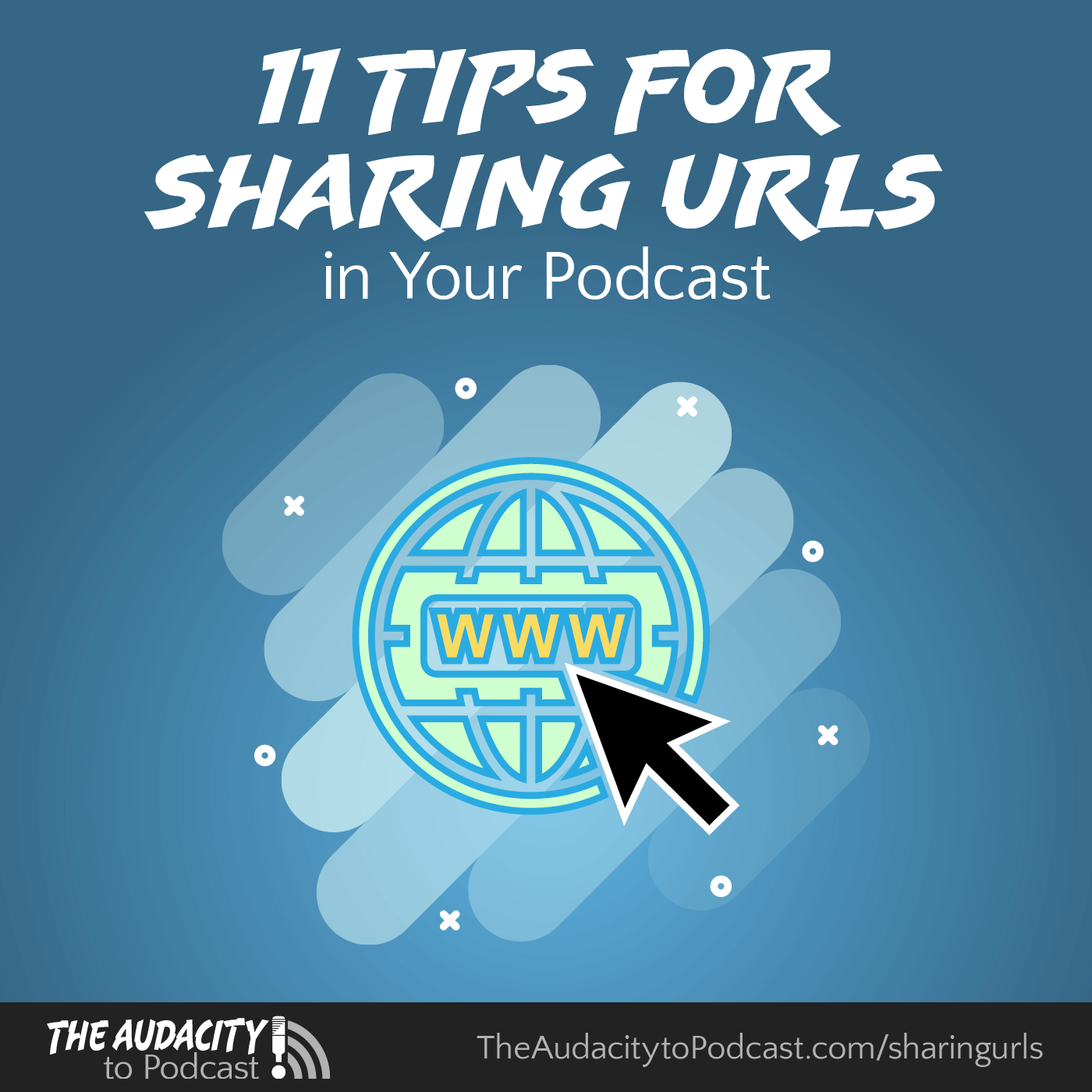

 iOS
iOS Android
Android