
- Podcast Features
-
Monetization
-
Ads Marketplace
Join Ads Marketplace to earn through podcast sponsorships.
-
PodAds
Manage your ads with dynamic ad insertion capability.
-
Apple Podcasts Subscriptions Integration
Monetize with Apple Podcasts Subscriptions via Podbean.
-
Live Streaming
Earn rewards and recurring income from Fan Club membership.
-
Ads Marketplace
- Podbean App
-
Help and Support
-
Help Center
Get the answers and support you need.
-
Podbean Academy
Resources and guides to launch, grow, and monetize podcast.
-
Podbean Blog
Stay updated with the latest podcasting tips and trends.
-
What’s New
Check out our newest and recently released features!
-
Podcasting Smarter
Podcast interviews, best practices, and helpful tips.
-
Help Center
-
Popular Topics
-
How to Start a Podcast
The step-by-step guide to start your own podcast.
-
How to Start a Live Podcast
Create the best live podcast and engage your audience.
-
How to Monetize a Podcast
Tips on making the decision to monetize your podcast.
-
How to Promote Your Podcast
The best ways to get more eyes and ears on your podcast.
-
Podcast Advertising 101
Everything you need to know about podcast advertising.
-
Mobile Podcast Recording Guide
The ultimate guide to recording a podcast on your phone.
-
How to Use Group Recording
Steps to set up and use group recording in the Podbean app.
-
How to Start a Podcast
-
Podcasting
- Podcast Features
-
Monetization
-
Ads Marketplace
Join Ads Marketplace to earn through podcast sponsorships.
-
PodAds
Manage your ads with dynamic ad insertion capability.
-
Apple Podcasts Subscriptions Integration
Monetize with Apple Podcasts Subscriptions via Podbean.
-
Live Streaming
Earn rewards and recurring income from Fan Club membership.
-
Ads Marketplace
- Podbean App
- Advertisers
- Enterprise
- Pricing
-
Resources
-
Help and Support
-
Help Center
Get the answers and support you need.
-
Podbean Academy
Resources and guides to launch, grow, and monetize podcast.
-
Podbean Blog
Stay updated with the latest podcasting tips and trends.
-
What’s New
Check out our newest and recently released features!
-
Podcasting Smarter
Podcast interviews, best practices, and helpful tips.
-
Help Center
-
Popular Topics
-
How to Start a Podcast
The step-by-step guide to start your own podcast.
-
How to Start a Live Podcast
Create the best live podcast and engage your audience.
-
How to Monetize a Podcast
Tips on making the decision to monetize your podcast.
-
How to Promote Your Podcast
The best ways to get more eyes and ears on your podcast.
-
Podcast Advertising 101
Everything you need to know about podcast advertising.
-
Mobile Podcast Recording Guide
The ultimate guide to recording a podcast on your phone.
-
How to Use Group Recording
Steps to set up and use group recording in the Podbean app.
-
How to Start a Podcast
-
Help and Support
- Discover
The Teams meeting video gallery shows active speakers. Now you will be able to page the gallery to see more people with their camera on. Check to see if Serena is still in the meeting. Check if your camera-on audience is still engaged.
In this week's show:
- Microsoft Teams Paging on Video Gallery
- Advanced Virtual Appointments in Teams Premium
- Delete or rename files in a channel and in your OneDrive folder in Teams
- Planner's task assignment e-mail notification design update
- SharePoint admin center: Streamlining management of site information across Microsoft Teams and Microsoft 365 Groups
Join Daniel Glenn and Darrell as a Service Webster as they cover the latest messages in the Microsoft 365 Message Center.
Follow us! Twitter - Facebook - LinkedIn
Check out Daniel and Darrell's own YouTube channels at:
Daniel - https://DanielGlenn.com/YT
Darrell - https://www.youtube.com/modernworkmentor
More Episodes
Refreshed Viva Connections home, People Search dashboard card - #307
 2023-10-23
2023-10-23
Microsoft Designer will make Teams announcements pop - #306
 2023-10-16
2023-10-16
Will you switch to New Teams and other 365 messages - #305
 2023-10-09
2023-10-09
Microsoft Mesh. So close, we can almost touch it - #304
 2023-10-02
2023-10-02
Copilot and Windows 11 - #303
 2023-09-25
2023-09-25
Planner Loop component. Collab notes on Teams mobile - #302
 2023-09-18
2023-09-18
SharePoint News in Outlook and Viva Engage Campaigns - #301
 2023-09-11
2023-09-11
Python in Excel, Teams Premium Trial, Workflows replacing Connectors - #300
 2023-08-28
2023-08-28
Schedule post on behalf in Viva Engage - #299
 2023-08-21
2023-08-21
Viva Amplify and new Stream web part - #298
 2023-08-14
2023-08-14
Announcements in Viva Connections - #297
 2023-08-07
2023-08-07
Improved Microsoft Teams channel invites - #296
 2023-07-31
2023-07-31
View Stream videos inline in Teams. Browse files by meeting in OneDrive - #295
 2023-07-24
2023-07-24
New Outlook reminder update, Teams Cloud Intelliframe, OneDrive browse by people - #294
 2023-07-17
2023-07-17
Changes to OneDrive UI, and more free LinkedIn courses - #293
 2023-07-10
2023-07-10
Annotate on a live screen during Teams meetings - #292
 2023-07-04
2023-07-04
Get ready for Microsoft 365 Copilot - #291
 2023-06-26
2023-06-26
Viva Pulse, Teams group chat links, changes to MFA - #290
 2023-06-19
2023-06-19
Loop components task list syncs with Planner and ToDo - #289
 2023-06-12
2023-06-12
Zoom in Teams meetings - #288
 2023-06-05
2023-06-05
Create your
podcast in
minutes
- Full-featured podcast site
- Unlimited storage and bandwidth
- Comprehensive podcast stats
- Distribute to Apple Podcasts, Spotify, and more
- Make money with your podcast
It is Free
You may also like

Ham Radio Crash Course Podcast

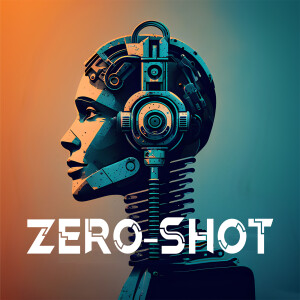
Zero-Shot


Conversations on the Creek

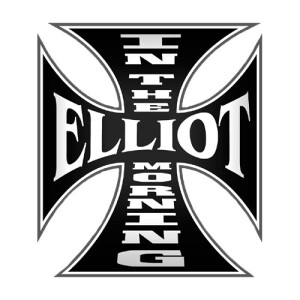
Elliot in the Morning


Lex Fridman Podcast


- Privacy Policy
- Cookie Policy
- Terms of Use
- Consent Preferences
- Copyright © 2015-2025 Podbean.com

 iOS
iOS Android
Android