
- Podcast Features
-
Monetization
-
Ads Marketplace
Join Ads Marketplace to earn through podcast sponsorships.
-
PodAds
Manage your ads with dynamic ad insertion capability.
-
Apple Podcasts Subscriptions Integration
Monetize with Apple Podcasts Subscriptions via Podbean.
-
Live Streaming
Earn rewards and recurring income from Fan Club membership.
-
Ads Marketplace
- Podbean App
-
Help and Support
-
Help Center
Get the answers and support you need.
-
Podbean Academy
Resources and guides to launch, grow, and monetize podcast.
-
Podbean Blog
Stay updated with the latest podcasting tips and trends.
-
What’s New
Check out our newest and recently released features!
-
Podcasting Smarter
Podcast interviews, best practices, and helpful tips.
-
Help Center
-
Popular Topics
-
How to Start a Podcast
The step-by-step guide to start your own podcast.
-
How to Start a Live Podcast
Create the best live podcast and engage your audience.
-
How to Monetize a Podcast
Tips on making the decision to monetize your podcast.
-
How to Promote Your Podcast
The best ways to get more eyes and ears on your podcast.
-
Podcast Advertising 101
Everything you need to know about podcast advertising.
-
Mobile Podcast Recording Guide
The ultimate guide to recording a podcast on your phone.
-
How to Use Group Recording
Steps to set up and use group recording in the Podbean app.
-
How to Start a Podcast
-
Podcasting
- Podcast Features
-
Monetization
-
Ads Marketplace
Join Ads Marketplace to earn through podcast sponsorships.
-
PodAds
Manage your ads with dynamic ad insertion capability.
-
Apple Podcasts Subscriptions Integration
Monetize with Apple Podcasts Subscriptions via Podbean.
-
Live Streaming
Earn rewards and recurring income from Fan Club membership.
-
Ads Marketplace
- Podbean App
- Advertisers
- Enterprise
- Pricing
-
Resources
-
Help and Support
-
Help Center
Get the answers and support you need.
-
Podbean Academy
Resources and guides to launch, grow, and monetize podcast.
-
Podbean Blog
Stay updated with the latest podcasting tips and trends.
-
What’s New
Check out our newest and recently released features!
-
Podcasting Smarter
Podcast interviews, best practices, and helpful tips.
-
Help Center
-
Popular Topics
-
How to Start a Podcast
The step-by-step guide to start your own podcast.
-
How to Start a Live Podcast
Create the best live podcast and engage your audience.
-
How to Monetize a Podcast
Tips on making the decision to monetize your podcast.
-
How to Promote Your Podcast
The best ways to get more eyes and ears on your podcast.
-
Podcast Advertising 101
Everything you need to know about podcast advertising.
-
Mobile Podcast Recording Guide
The ultimate guide to recording a podcast on your phone.
-
How to Use Group Recording
Steps to set up and use group recording in the Podbean app.
-
How to Start a Podcast
-
Help and Support
- Discover
How do you start a conversation with the owners of a Microsoft Team? Open up the team details and find the owners in the list. Start a new conversation and mention each of their names, hoping that one of them will respond soon? Not anymore. There's an easier way coming.
In this week's show:
- Message center posts will include monthly active users specific to the Power BI, Automate, and PowerApps service updates
- Automatic groupings available in Teams for channel posts
- Suggested Replies in Teams Desktop
- Microsoft Lists: Calendar view item drag and drop
- New Yammer as only option for non-admin users
- Microsoft Viva Goals announced
Join Daniel Glenn and Darrell as a Service Webster as they cover the latest messages in the Microsoft 365 Message Center.
Follow us! Twitter - Facebook - LinkedIn
Check out Daniel and Darrell's own YouTube channels at:
Daniel - https://DanielGlenn.com/YT
Darrell - https://www.youtube.com/modernworkmentor
More Episodes
Microsoft Teams Virtual Breakout Rooms - #167
 2020-10-20
2020-10-20
New personalisation with My Feed web part - #166
 2020-10-15
2020-10-15
Prevent attendees from unmuting in Teams Meetings - #165
 2020-10-07
2020-10-07
Microsoft Teams meeting recordings saved to OneDrive / SharePoint - #164
 2020-09-29
2020-09-29
Introducing Microsoft Teams templates - #163
 2020-09-23
2020-09-23
Microsoft Ignite Schedule Builder and a few other MC updates - #162
 2020-09-16
2020-09-16
Teams custom meeting images - #161
 2020-09-07
2020-09-07
Introducing live transcription in Microsoft Teams meetings - #160
 2020-09-02
2020-09-02
Results from Power BI coming to Microsoft Search - with special guest Elvira Makhmutova #159
 2020-08-25
2020-08-25
Introducing the Lists app in Teams - #158
 2020-08-18
2020-08-18
New privacy controls with the Microsoft Graph - #157
 2020-08-12
2020-08-12
Updates to Teams usage reports - #156
 2020-08-03
2020-08-03
Microsoft Teams Call Merge - #155
 2020-07-31
2020-07-31
Centralized management for SharePoint hub visitor permissions - #154
 2020-07-20
2020-07-20
Introducing Microsoft Lists home - #153
 2020-07-14
2020-07-14
General availability of the new Yammer - #152
 2020-07-06
2020-07-06
Acronym answers now available with Microsoft Search in SharePoint - #151
 2020-06-30
2020-06-30
Walkie Talkie in Teams Android - #150
 2020-06-22
2020-06-22
Cumulative analytics for SharePoint hubs - #149
 2020-06-16
2020-06-16
SharePoint Auto Digest Email - #148
 2020-06-10
2020-06-10
Create your
podcast in
minutes
- Full-featured podcast site
- Unlimited storage and bandwidth
- Comprehensive podcast stats
- Distribute to Apple Podcasts, Spotify, and more
- Make money with your podcast
It is Free
You may also like

Ham Radio Crash Course Podcast

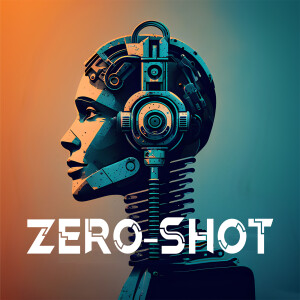
Zero-Shot


Conversations on the Creek

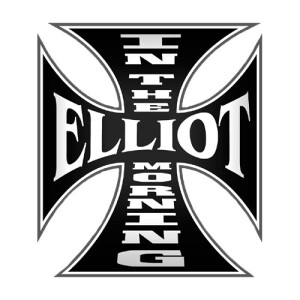
Elliot in the Morning


Lex Fridman Podcast


- Privacy Policy
- Cookie Policy
- Terms of Use
- Consent Preferences
- Copyright © 2015-2025 Podbean.com

 iOS
iOS Android
Android