
iSee - Using various technologies from a blind persons perspective.
Technology:Software How-To
In this demo I take you through a physical description of the iPhone X, using the new gestures for Home, App Switcher, Control Centre, and Notifications Centre, checking out the new status line layout, a go through of reachability, discuss the new use of the Side Button for Triple Click Accessibility Short-Cut/Siri etc, setting up and using Face ID, using Braille Screen Input, using the Belkin Wireless Charger, using the 29W USBC fast charger to get 50% charge within 30 minutes, what is in the box, and a bit of a sound demo of playing music between the iPhone 8 plus and the iPhone X.
More Episodes
Reading and replying to Mail using the Apple watch
 2015-05-07
2015-05-07
 733
733
Navigating the Calendar app on the Apple watch
 2015-05-07
2015-05-07
 653
653
Creating, deleting and editing alarms on the Apple watch
 2015-05-06
2015-05-06
 572
572
Setting up and accessing the Activity app on the Apple watch
 2015-05-06
2015-05-06
 819
819
Answering and making a call on the Apple watch
 2015-05-06
2015-05-06
 655
655
Using the Apple watch without your iPhone turned on.
 2015-05-06
2015-05-06
 918
918
How to remove 3rd party apps from the Apple watch using VoiceOver
 2015-05-06
2015-05-06
 703
703
Pairing a Bluetooth device to your Apple watch using VoiceOver
 2015-05-06
2015-05-06
 766
766
How to charge your Apple watch and confirm its charging or charged
 2015-05-05
2015-05-05
 704
704
How to unlock your Apple watch from the watch itself or via your iPhone
 2015-05-05
2015-05-05
 917
917
Powering off and on the Apple watch using VoiceOver
 2015-05-05
2015-05-05
 632
632
Accessing notifications and Glances on the Apple watch
 2015-05-05
2015-05-05
 872
872
How to setup and use the friends button on the Apple watch
 2015-05-05
2015-05-05
 918
918
The uses of the digital crown on the Apple watch and VoiceOver specific digital crown navigation mode
 2015-05-04
2015-05-04
 915
915
Accessing clock faces on the Apple watch, and changing complications (features) that appear on the clock face.
 2015-05-04
2015-05-04
 740
740
A review of the VoiceOver gestures on Apple watch
 2015-05-04
2015-05-04
 908
908
How to setup the accessibility short-cut on the Apple watch for triple pressing the digital crown for VoiceOver or Zoom
 2015-05-04
2015-05-04
 631
631
Demo of going through the Apple watch clock face, home screen, settings, notifications, and glances.
 2015-05-04
2015-05-04
 667
667
A run through of the Apple watch app once the Apple watch is connected
 2015-05-03
2015-05-03
 728
728
Apple watch feature demo: Ping your iPhone to play sound to locate where you've put it down.
 2015-04-27
2015-04-27
 1.5k
1.5k
Get your brand heard on this podcast
Join Podbean Ads Marketplace and connect with engaged listeners.
Advertise Today
Create your
podcast in
minutes
- Full-featured podcast site
- Unlimited storage and bandwidth
- Comprehensive podcast stats
- Distribute to Apple Podcasts, Spotify, and more
- Make money with your podcast
It is Free
You may also like

Podcast – Kitchen Sink WordPress


The Goat Farm

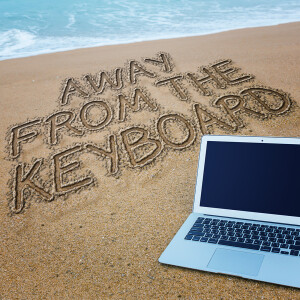
Away From The Keyboard


Arrested DevOps


WordPress Resource: Your Website Engineer with Dustin Hartzler


- Privacy Policy
- Cookie Policy
- Terms of Use
- Consent Preferences
- Copyright © 2015-2024 Podbean.com


 iOS
iOS Android
Android