
iSee - Using various technologies from a blind persons perspective.
Technology:Software How-To
More Episodes
Demo of the Energrid Accessible Portable Power Bank with audio and vibration indicaters
 2020-02-20
2020-02-20
 2.1k
2.1k
How to turn on the various Mac OS Accessibility options before the login prompt
 2020-02-17
2020-02-17
 2.1k
2.1k
Demo of splitting system sound and VoiceOver speech on the Mac
 2020-02-06
2020-02-06
 2.2k
2.2k
Demo of another document stand for OCR, video conferencing, video magnification apps etc
 2020-02-06
2020-02-06
 2.0k
2.0k
Chat and demo of the Canute - 9 line by 40 cell Braille Reader - from a users perspective (transcript in show notes)
 2020-02-03
2020-02-03
 2.3k
2.3k
First flight with the Tello Edu Drone.
 2020-02-02
2020-02-02
 1.8k
1.8k
My 4 custom VoiceOver gestures in iOS 13
 2020-02-02
2020-02-02
 2.1k
2.1k
Demo of using the Dolphin Guide Connect Windows 10 software with the Dolphin Remote Control
 2020-01-30
2020-01-30
 2.0k
2.0k
Demo of the Scanjig document stand for Optical Character Recognition (OCR) apps running on a Smart Phone or Tablet
 2020-01-29
2020-01-29
 2.0k
2.0k
Demo of the Amazing Qwerkywriter S Typewriter inspired by the mechanical typewriter - USB/Bluetooth keyboard
 2020-01-24
2020-01-24
 2.2k
2.2k
Tech that David uses for work - the Magic List smile
 2020-01-20
2020-01-20
 2.1k
2.1k
InsideOne Windows Braille Tablet demo - how to switch from the basic Home app to NVDA or JAWS
 2020-01-16
2020-01-16
 2.0k
2.0k
MacBook Pro 16 Review by David Woodbridge
 2020-01-06
2020-01-06
 2.3k
2.3k
Demo of the InsideOne Windows 10 Braille Tablet - first truly Windows tablet with a Braille display inbuilt
 2019-12-21
2019-12-21
 2.7k
2.7k
A look back on the 2010 to 2020 decade and the next for assistive and main stream tech
 2019-12-18
2019-12-18
 2.2k
2.2k
Demo of the AirPods Pro Using VoiceOver
 2019-12-16
2019-12-16
 2.6k
2.6k
Sangean Accessible Radio for Blind or Low Vision
 2019-12-10
2019-12-10
 4.1k
4.1k
Demo of setting up an iPhone 11 and Apple Watch Series 5
 2019-11-18
2019-11-18
 2.8k
2.8k
Demo of the Amazon Echo Whisper mode
 2019-11-07
2019-11-07
 2.3k
2.3k
How to play ambient sounds on the HomePod and set a sleep timer
 2019-11-04
2019-11-04
 2.3k
2.3k
Get your brand heard on this podcast
Join Podbean Ads Marketplace and connect with engaged listeners.
Advertise Today
Create your
podcast in
minutes
- Full-featured podcast site
- Unlimited storage and bandwidth
- Comprehensive podcast stats
- Distribute to Apple Podcasts, Spotify, and more
- Make money with your podcast
It is Free
You may also like

Podcast – Kitchen Sink WordPress


The Goat Farm

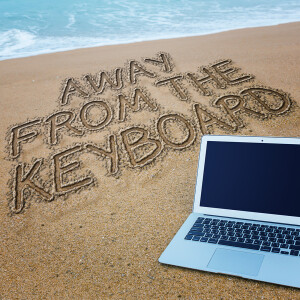
Away From The Keyboard


Arrested DevOps


WordPress Resource: Your Website Engineer with Dustin Hartzler


- Privacy Policy
- Cookie Policy
- Terms of Use
- Consent Preferences
- Copyright © 2015-2024 Podbean.com


 iOS
iOS Android
Android