
iSee - Using various technologies from a blind persons perspective.
Technology:Software How-To

More Episodes
AirTag Setup demo -to get you up and running
 2021-04-29
2021-04-29
 2.5k
2.5k
Demo of using the Nimbus Steel Series Game Controller with BlindDrive on my iPhone12 Pro via VoiceOver
 2021-03-21
2021-03-21
 2.6k
2.6k
Demo of usingVoice Control with VoiceOver on the iPhone
 2021-03-15
2021-03-15
 2.5k
2.5k
Blind Drive demo - a brilliant snarky dark humour drivin game
 2021-03-14
2021-03-14
 2.1k
2.1k
Demo of using Airdrop from iPhone to Mac, and Mac to iPhone
 2021-03-03
2021-03-03
 2.2k
2.2k
Vision Australia Talking Microwave
 2021-02-25
2021-02-25
 2.2k
2.2k
Demo and chat about using a MagSafe Case and Wallet on my iPhone 12 Pro with the Belkin Boost Charge Pro 3 in 1 MagSafe Charger.
 2021-02-21
2021-02-21
 2.1k
2.1k
Hardware review demo - MagSafe Apple Duo Charger and Belkin Boost Charger Pro 3 in 1
 2021-02-18
2021-02-18
 2.1k
2.1k
Demo of the Mantis Q40 (overview).
 2021-02-07
2021-02-07
 2.5k
2.5k
Demo of setting up an M1 Macbook Pro using VoiceOver
 2021-01-30
2021-01-30
 2.4k
2.4k
Mac Big Sur VoiceOver punctuation pronunciation bug when Mac OS Language set to Australia
 2021-01-06
2021-01-06
 2.3k
2.3k
Unplugged demo of the connectivity mess when using the AirPods Max with iPhone, Apple Watch, Mac, and Apple TV.
 2020-12-30
2020-12-30
 2.1k
2.1k
Demo of the excellent and very enjoyable BeatStar game for the Mac (Windows Version available)
 2020-12-29
2020-12-29
 2.1k
2.1k
Work around for VoiceOver Context menu (VO+Shift+M) not working on the Dock in Mac OS Big Sur 11.1 (20C69)
 2020-12-27
2020-12-27
 1.8k
1.8k
Demo of using the Apple Watch S6 with the Orbit Reader Braille display and the Orbit Writer Braillekeyboard
 2020-12-24
2020-12-24
 2.0k
2.0k
Demo of Setting up a M1 MacBookAir - Setup, AccessibilityOnboarding (Vision), and some system and VoiceOver configuration changes.
 2020-12-22
2020-12-22
 2.2k
2.2k
On The Tech Doctor Blog and Podcast, I chatted with Robert and Allison about our thoughts and experiences with the AirPods Max.
 2020-12-20
2020-12-20
 2.0k
2.0k
Fitness Plus demo using the Apple TV,Apple Watch, and VoiceOver using the TreadMill Workout
 2020-12-14
2020-12-14
 2.0k
2.0k
Demo of the HomePod Mini using VoiceOver
 2020-11-29
2020-11-29
 2.3k
2.3k
M1 Mac miniDemo using VoiceOver
 2020-11-28
2020-11-28
 2.2k
2.2k
Get your brand heard on this podcast
Join Podbean Ads Marketplace and connect with engaged listeners.
Advertise Today
Create your
podcast in
minutes
- Full-featured podcast site
- Unlimited storage and bandwidth
- Comprehensive podcast stats
- Distribute to Apple Podcasts, Spotify, and more
- Make money with your podcast
It is Free
You may also like

Podcast – Kitchen Sink WordPress


The Goat Farm

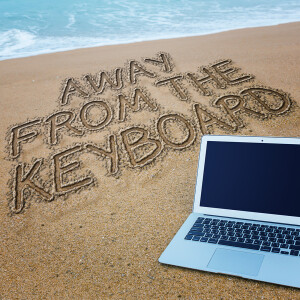
Away From The Keyboard


Arrested DevOps


WordPress Resource: Your Website Engineer with Dustin Hartzler


- Privacy Policy
- Cookie Policy
- Terms of Use
- Consent Preferences
- Copyright © 2015-2024 Podbean.com


 iOS
iOS Android
Android