
iSee - Using various technologies from a blind persons perspective.
Technology:Software How-To
More Episodes
Demo of using the YourType numeric keypad with Voiceover on the Mac for navigation or data entry
 2017-04-25
2017-04-25
 1.5k
1.5k
Demo of using Home Kit Enabled Devices using Siri and VoiceOver
 2017-04-22
2017-04-22
 1.8k
1.8k
Talking Typer (typing Tutor) for iOS demo using VoiceOver
 2017-04-19
2017-04-19
 1.9k
1.9k
Lego and Swift Playgrounds - coding for everyone
 2017-04-16
2017-04-16
 1.6k
1.6k
Demo of Find My iPhone to locate your AirPods using VoiceOver
 2017-04-15
2017-04-15
 1.5k
1.5k
Tile App for the Tile Tracking Tag system now accessible with VoiceOver on iOS
 2017-04-13
2017-04-13
 1.5k
1.5k
Introduction and Orientation to using Swift Playgrounds with VoiceOver
 2017-03-14
2017-03-14
 3.1k
3.1k
A demo of the Blind Cricket self voicing game for iOS
 2017-02-16
2017-02-16
 2.2k
2.2k
Why I Keep Using The Mac
 2017-02-12
2017-02-12
 2.8k
2.8k
Xbox One demo 3: playing around with some apps, and using Cortana.
 2017-02-06
2017-02-06
 1.9k
1.9k
Xbox One demo 2: Settings, app Install/Pin/Open/Quit/Uninstall, accessing a movie,Live TV, and keyboard navigation.
 2017-01-16
2017-01-16
 2.1k
2.1k
Xbox One demo using Narrator
 2017-01-12
2017-01-12
 2.1k
2.1k
Demo of the new Macbook Pro with Touch Bar using VoiceOver
 2016-12-30
2016-12-30
 2.2k
2.2k
First play around with the new AirPods from Apple
 2016-12-23
2016-12-23
 2.4k
2.4k
Demo of the Ballyland Rotor app to teach children how to use the iOS VoiceOver Rotor
 2016-12-20
2016-12-20
 1.8k
1.8k
Run through of my podcasting and work setup
 2016-12-07
2016-12-07
 2.0k
2.0k
A demo of the self voicing game: A Blind Legend: for Mac
 2016-12-01
2016-12-01
 1.5k
1.5k
Synapptic overview demo for Android Smart Phones and Tablets
 2016-11-23
2016-11-23
 2.0k
2.0k
Tile app follow-up demo using Android with Talkback: much more accessible.
 2016-11-09
2016-11-09
 1.7k
1.7k
Demo of the Tile app and Tile hardware to locate items that the physical Tiles are attached.
 2016-11-07
2016-11-07
 1.6k
1.6k
Get your brand heard on this podcast
Join Podbean Ads Marketplace and connect with engaged listeners.
Advertise Today
Create your
podcast in
minutes
- Full-featured podcast site
- Unlimited storage and bandwidth
- Comprehensive podcast stats
- Distribute to Apple Podcasts, Spotify, and more
- Make money with your podcast
It is Free
You may also like

Podcast – Kitchen Sink WordPress


The Goat Farm

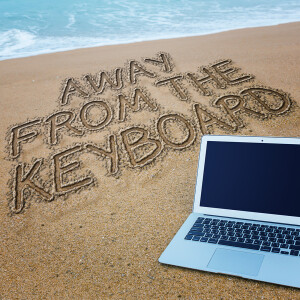
Away From The Keyboard


Arrested DevOps


WordPress Resource: Your Website Engineer with Dustin Hartzler


- Privacy Policy
- Cookie Policy
- Terms of Use
- Consent Preferences
- Copyright © 2015-2024 Podbean.com


 iOS
iOS Android
Android