
iSee - Using various technologies from a blind persons perspective.
Technology:Software How-To
With VoiceOver running, turn on in Settings, Accessibility, VoiceOver, Hand Gestures.
Once turned on, activate when watch is waken with a double clench of your fist (need to do this every time watch is woken up).
When on:
double pinch (thumb and index finger twice) move previous item,
Single pinch (thumb and index finger once) next item,
clench (fist once) activate item, and
double clench (make fist twice) Digital Crown function.
Handy for the workout app.
More Episodes
Apple tv 4th Generation demo checking the battery level of the Siri touch remote
 2015-11-04
2015-11-04
 1.1k
1.1k
Apple tv 4th Generation demo: moving, deleting, and quitting apps: with a note about changes to purchased app screen
 2015-11-04
2015-11-04
 1.1k
1.1k
Apple tv Fourth Generation: installing, searching, and opening apps.
 2015-11-03
2015-11-03
 1.1k
1.1k
Demo of the new Apple tv fourth generation setup and demo
 2015-11-02
2015-11-02
 1.7k
1.7k
Unboxing, physical description, and connecting the Magic Keyboard 2 to Mac and iPhone
 2015-10-19
2015-10-19
 1.7k
1.7k
Demo of OS X 10.11 El Capitan new VoiceOver Window spots and Content Chooser rotor menu options.
 2015-10-04
2015-10-04
 1.6k
1.6k
Demo of a day in using Hey Siri on the iPhone 6s
 2015-10-03
2015-10-03
 1.5k
1.5k
Demo of new grouping interaction changes with toolbars etc with VoiceOver in OS X 10.11 El Capitan
 2015-10-02
2015-10-02
 1.5k
1.5k
Demo of O S X 10.11 El Capitan changing the VoiceOver modifier keys
 2015-10-01
2015-10-01
 1.3k
1.3k
Demo of iOS 9 with VoiceOver modifying the BT keyboard VoiceOver keys
 2015-09-30
2015-09-30
 1.2k
1.2k
Demo of where to find the new Clock Faces in watch os 2 and the time lapse clock face with VoiceOver
 2015-09-30
2015-09-30
 847
847
Demo of Apple watch os 2 replying to Mail from the watch
 2015-09-29
2015-09-29
 1.1k
1.1k
Demo of checking the Apple watch battery level from your iPhone
 2015-09-28
2015-09-28
 978
978
Demo of the small but significant change in watch os 2 for navigating between Clock Face and Home Screen
 2015-09-28
2015-09-28
 958
958
Demo of using Siri in watch os 2 to open default or 3rd party glances.
 2015-09-27
2015-09-27
 1.1k
1.1k
Demo of muting Stand Reminders for the day with watch os 2 using VoiceOver
 2015-09-26
2015-09-26
 930
930
Demo of Apple watch os 2 Night Stand mode and Snoozing and Cancelling alarm.
 2015-09-26
2015-09-26
 971
971
Demo of Time Travel in Watch os 2
 2015-09-25
2015-09-25
 932
932
Apple watch demo: upgrading from watch os 1.01 to os 2.0 using VoiceOver.
 2015-09-23
2015-09-23
 1.1k
1.1k
iOS 9 demo of VoiceOver Practise if Hand Writing, Braille Screen Input or both are also selected on the VO rotor.
 2015-09-22
2015-09-22
 955
955
Get your brand heard on this podcast
Join Podbean Ads Marketplace and connect with engaged listeners.
Advertise Today
Create your
podcast in
minutes
- Full-featured podcast site
- Unlimited storage and bandwidth
- Comprehensive podcast stats
- Distribute to Apple Podcasts, Spotify, and more
- Make money with your podcast
It is Free
You may also like

Podcast – Kitchen Sink WordPress


The Goat Farm

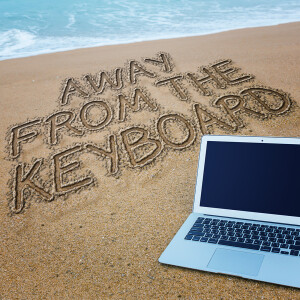
Away From The Keyboard


Arrested DevOps


WordPress Resource: Your Website Engineer with Dustin Hartzler


- Privacy Policy
- Cookie Policy
- Terms of Use
- Consent Preferences
- Copyright © 2015-2024 Podbean.com


 iOS
iOS Android
Android