
iSee - Using various technologies from a blind persons perspective.
Technology:Software How-To
With VoiceOver running, turn on in Settings, Accessibility, VoiceOver, Hand Gestures.
Once turned on, activate when watch is waken with a double clench of your fist (need to do this every time watch is woken up).
When on:
double pinch (thumb and index finger twice) move previous item,
Single pinch (thumb and index finger once) next item,
clench (fist once) activate item, and
double clench (make fist twice) Digital Crown function.
Handy for the workout app.
More Episodes
Extensive run through of the now accessible iOS Kindle app with VoiceOver
 2013-05-07
2013-05-07
 2.1k
2.1k
Demo of the OneTap iOS app to allow Home icon dialing from your Home screen
 2013-04-25
2013-04-25
 1.5k
1.5k
Demonstration of the Logitech Solar K760 Bluetooth keyboard switchable between 3 devices
 2013-04-21
2013-04-21
 1.6k
1.6k
Demonstration of The Meteor Vibrating Watch
 2013-04-10
2013-04-10
 1.7k
1.7k
Demonstration of the Victor Stream 2nd addition
 2013-04-09
2013-04-09
 2.1k
2.1k
How to create a Phone contact to automatically log you in to an automated phone system
 2013-04-04
2013-04-04
 1.7k
1.7k
Getting started with VoiceOver and Mountain Lion Table of Contents
 2013-04-02
2013-04-02
 1.6k
1.6k
Getting started with VoiceOver and Mountain Lion Chapter 1. Introducing VoiceOver
 2013-04-02
2013-04-02
 1.3k
1.3k
Getting started with VoiceOver and Mountain Lion Chapter 2. Learning VoiceOver Basics
 2013-04-02
2013-04-02
 1.1k
1.1k
Getting started with VoiceOver and Mountain Lion Chapter 3. Learning OS X Basics
 2013-04-02
2013-04-02
 1.1k
1.1k
Getting started with VoiceOver and Mountain Lion Chapter 4. Working with Text
 2013-04-02
2013-04-02
 996
996
Getting started with VoiceOver and Mountain Lion Chapter 5. Navigating Content
 2013-04-02
2013-04-02
 1.1k
1.1k
Getting started with VoiceOver and Mountain Lion Chapter 6. Browsing the Internet
 2013-04-02
2013-04-02
 891
891
Getting started with VoiceOver and Mountain Lion Chapter 7. Using OS X Apps
 2013-04-02
2013-04-02
 801
801
Getting started with VoiceOver and Mountain Lion Chapter 8. Collaborating with Other Users
 2013-04-02
2013-04-02
 746
746
Getting started with VoiceOver and Mountain Lion Chapter 9. Customising VoiceOver
 2013-04-02
2013-04-02
 733
733
Getting started with VoiceOver and Mountain Lion Chapter 10. Using Braille Displays
 2013-04-02
2013-04-02
 706
706
Getting started with VoiceOver and Mountain Lion Chapter 11. Using VoiceOver Gestures
 2013-04-02
2013-04-02
 658
658
Getting started with VoiceOver and Mountain Lion Appendix A. Commands and Gestures
 2013-04-02
2013-04-02
 624
624
Getting started with VoiceOver and Mountain Lion Appendix B. VoiceOver Utility Options
 2013-04-02
2013-04-02
 763
763
Get your brand heard on this podcast
Join Podbean Ads Marketplace and connect with engaged listeners.
Advertise Today
Create your
podcast in
minutes
- Full-featured podcast site
- Unlimited storage and bandwidth
- Comprehensive podcast stats
- Distribute to Apple Podcasts, Spotify, and more
- Make money with your podcast
It is Free
You may also like

Podcast – Kitchen Sink WordPress


The Goat Farm

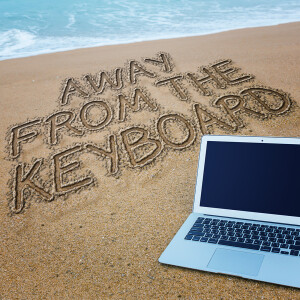
Away From The Keyboard


Arrested DevOps


WordPress Resource: Your Website Engineer with Dustin Hartzler


- Privacy Policy
- Cookie Policy
- Terms of Use
- Consent Preferences
- Copyright © 2015-2024 Podbean.com


 iOS
iOS Android
Android