
iSee - Using various technologies from a blind persons perspective.
Technology:Software How-To

The Eone Bradley timepiece features raised hour markers that allow you to feel the time by touch: a triangular marker for twelve, elongated line segments for three, six, and nine, and shorter line segments for the other markers.
Two magnetised ball bearings travel around the watch face in separate, recessed tracks: one track around the centre center of the watch face's surface for the minute, and one track around the outside edge of the watch face for the hour.
To tell the time by touch, simply run your finger over the raised hour markers, feeling the markers where the ball bearings are located. If either ball bearing moves out of place, shake your wrist and they will snap back to the correct locations.
Features:
Modern, and stylish.
Bold prominent tactile markers “mark” for the passing of time.
Out of the box thinking to tell time by position of ball bearings for minute (top face), and hours around the outside.
Looks and feels like a quality built product.
Various timepieces and bands to choose from for mixing and matching formal ware, casual or in-between.
Looks like a cool designed timepiece when warn.
As the Braille on the box says “Designed for you. Design for everyone”.
More Episodes
Demo of the Sensibo Sky remote device for your air conditioner system.
 2017-12-27
2017-12-27
 2.0k
2.0k
Demo of using the Shopping List function on Google Home
 2017-12-19
2017-12-19
 2.2k
2.2k
Demo of the Seeing AI app from Microsoft
 2017-12-13
2017-12-13
 2.8k
2.8k
Apple watch demo of the Little Ben Apple watch app for vibrating minutes, hours or on the hour
 2017-12-09
2017-12-09
 2.2k
2.2k
Demo of the iPhone X using VoiceOver
 2017-12-04
2017-12-04
 2.5k
2.5k
Walk through of setting up an Amazon Echo via the alexa.amazon.com website
 2017-11-26
2017-11-26
 2.4k
2.4k
Setup and demo of the Google Home Mini
 2017-11-16
2017-11-16
 2.6k
2.6k
Demo of Deleting, Dragging (moving) single/multiple apps, and moving apps out of a folder
 2017-10-19
2017-10-19
 2.4k
2.4k
iOS 11 demo - Auto Answering a incoming phone call
 2017-10-16
2017-10-16
 2.2k
2.2k
Setting up and using the Apple TV with a Braille display via VoiceOver
 2017-10-07
2017-10-07
 2.3k
2.3k
Demo of type to Siri on Mac High Sierra and iOS 11 plus using AirPods to allow speech to text
 2017-10-05
2017-10-05
 1.9k
1.9k
Demo of updating the Mac mini from Sierra to High Sierra using VoiceOver
 2017-10-01
2017-10-01
 1.9k
1.9k
Demo of setting up the Apple watch series 3 cellular/GPS, connecting to a mobile service and using self voicing Siri
 2017-09-29
2017-09-29
 2.3k
2.3k
Description and demo of the Belkin Boost Up Charging Pad for the iPhone
 2017-09-27
2017-09-27
 1.8k
1.8k
Demo of setting up the iPHone 8 plus using VoiceOver via automatic settings from existing iPhone
 2017-09-24
2017-09-24
 2.3k
2.3k
iOS 11 demo - using the Control Centre on the iPad with VoiceOver
 2017-09-21
2017-09-21
 2.1k
2.1k
catching up with an update to the AirPods
 2017-09-20
2017-09-20
 1.9k
1.9k
iOS 11 demo of using the Dock on the iPad with VoiceOver gestures/kb commands and having a play with the Side App switcher
 2017-09-20
2017-09-20
 1.9k
1.9k
Tip demo on Apple TV os 11: Australia now has the tV app, and how to change the Home button back to normal rather than to the TV app.
 2017-09-19
2017-09-19
 1.5k
1.5k
Demo of updating from iOS 10 to iOS 11 using VoiceOver
 2017-09-19
2017-09-19
 1.6k
1.6k
Get your brand heard on this podcast
Join Podbean Ads Marketplace and connect with engaged listeners.
Advertise Today
Create your
podcast in
minutes
- Full-featured podcast site
- Unlimited storage and bandwidth
- Comprehensive podcast stats
- Distribute to Apple Podcasts, Spotify, and more
- Make money with your podcast
It is Free
You may also like

Podcast – Kitchen Sink WordPress


The Goat Farm

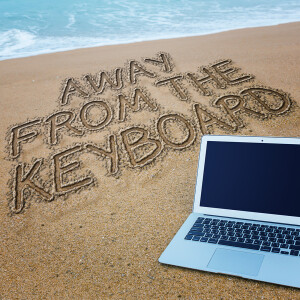
Away From The Keyboard


Arrested DevOps


WordPress Resource: Your Website Engineer with Dustin Hartzler


- Privacy Policy
- Cookie Policy
- Terms of Use
- Consent Preferences
- Copyright © 2015-2024 Podbean.com


 iOS
iOS Android
Android