
- Podcast Features
-
Monetization
-
Ads Marketplace
Join Ads Marketplace to earn through podcast sponsorships.
-
PodAds
Manage your ads with dynamic ad insertion capability.
-
Apple Podcasts Subscriptions Integration
Monetize with Apple Podcasts Subscriptions via Podbean.
-
Live Streaming
Earn rewards and recurring income from Fan Club membership.
-
Ads Marketplace
- Podbean App
-
Help and Support
-
Help Center
Get the answers and support you need.
-
Podbean Academy
Resources and guides to launch, grow, and monetize podcast.
-
Podbean Blog
Stay updated with the latest podcasting tips and trends.
-
What’s New
Check out our newest and recently released features!
-
Podcasting Smarter
Podcast interviews, best practices, and helpful tips.
-
Help Center
-
Popular Topics
-
How to Start a Podcast
The step-by-step guide to start your own podcast.
-
How to Start a Live Podcast
Create the best live podcast and engage your audience.
-
How to Monetize a Podcast
Tips on making the decision to monetize your podcast.
-
How to Promote Your Podcast
The best ways to get more eyes and ears on your podcast.
-
Podcast Advertising 101
Everything you need to know about podcast advertising.
-
Mobile Podcast Recording Guide
The ultimate guide to recording a podcast on your phone.
-
How to Use Group Recording
Steps to set up and use group recording in the Podbean app.
-
How to Start a Podcast
-
Podcasting
- Podcast Features
-
Monetization
-
Ads Marketplace
Join Ads Marketplace to earn through podcast sponsorships.
-
PodAds
Manage your ads with dynamic ad insertion capability.
-
Apple Podcasts Subscriptions Integration
Monetize with Apple Podcasts Subscriptions via Podbean.
-
Live Streaming
Earn rewards and recurring income from Fan Club membership.
-
Ads Marketplace
- Podbean App
- Advertisers
- Enterprise
- Pricing
-
Resources
-
Help and Support
-
Help Center
Get the answers and support you need.
-
Podbean Academy
Resources and guides to launch, grow, and monetize podcast.
-
Podbean Blog
Stay updated with the latest podcasting tips and trends.
-
What’s New
Check out our newest and recently released features!
-
Podcasting Smarter
Podcast interviews, best practices, and helpful tips.
-
Help Center
-
Popular Topics
-
How to Start a Podcast
The step-by-step guide to start your own podcast.
-
How to Start a Live Podcast
Create the best live podcast and engage your audience.
-
How to Monetize a Podcast
Tips on making the decision to monetize your podcast.
-
How to Promote Your Podcast
The best ways to get more eyes and ears on your podcast.
-
Podcast Advertising 101
Everything you need to know about podcast advertising.
-
Mobile Podcast Recording Guide
The ultimate guide to recording a podcast on your phone.
-
How to Use Group Recording
Steps to set up and use group recording in the Podbean app.
-
How to Start a Podcast
-
Help and Support
- Discover
*Stay tuned to the end for a special interview with Susan Hanley, SharePoint consultant & Microsoft MVP, concerning default SharePoint sharing links that can now default to people with existing access*
Meetings are a core experience in Microsoft Teams. In the early days of the release of Teams, scheduling a meeting was a simple but limited experience. Today, the meeting scheduling form in Teams is just about at parity with the Outlook on the web scheduling form. This release gives more options for the meeting organiser. Search from the location picker. A new availability indicator for those you invite. Tabs in edit mode provide access to Scheduling Assistant, Files, Chats and meeting notes while you create or edit the invite.
Also in this week's show:
- Self-service purchase capabilities for Microsoft Power Platform
- Lobby control for dial-in attendees in Microsoft Teams
- changes to Quarantine Permissions
- Service health dashboard - Report an issue (Update)
- Office What's New management - again
- Blocking sensitive information in notifications for Outlook for iOS (delayed)
- End user access to phishing email (Update)
- Microsoft Teams Read receipts roll-out (timeline update)
- SharePoint page difference visualization (timeline update)
- Bing Image search and YouTube search in combined toggle for Forms
- Per-site sharing links can now default to people with existing access
- Use Power Automate to approve SharePoint hub-site joins (timeline update)
- Microsoft Stream cloud recordings changes to data center recording locations
- Allow OneDrive to disable Windows permission inheritance in folders synced read-only
- Outlook on the web - add a personal calendar, TeamSnap account
- Microsoft Search in Bing User Experience refreshed
- Announce when dial-in users join/leave a meeting in Microsoft Teams (update)
Join Daniel Glenn and Darrell Webster as they cover the latest messages in the #Microsoft365 Message Center.
More Episodes
Filters on Microsoft Search, Org explorer in Outlook - #227
 2022-01-24
2022-01-24
Shared Focus plan in Viva Insights, Walkie-Talkie GA for iOS - #226
 2022-01-17
2022-01-17
Connected Teams and SharePoint templates, Edit Stream captions - #225
 2022-01-16
2022-01-16
Video creation Office Mobile, Self-Service trials Project Visio - #224
 2022-01-16
2022-01-16
Microsoft Teams press to unmute, SharePoint pages text toolbar - #223
 2021-12-13
2021-12-13
Pin your own video in Teams meetings, Library dropdown menu - #222
 2021-12-10
2021-12-10
Multiple cameras in Teams meeting rooms, Teams guest usability - #221
 2021-11-29
2021-11-29
OneDrive copy link, Custom backgrounds on Android, Mirror video - #220
 2021-11-23
2021-11-23
Viva Connections Generally Available - #219
 2021-11-15
2021-11-15
Q&A in Teams, Office.com update, Manager Insights from Viva - #218
 2021-11-08
2021-11-08
Visio Web App, Teams new file sharing, Outlook iOS Editor - #217
 2021-11-01
2021-11-01
Teams meeting co-organizer, Image editing OneDrive & SharePoint - #216
 2021-10-25
2021-10-25
The 365 Message Center Show - #215
 2021-10-18
2021-10-18
The 365 Message Center Show - #214
 2021-10-11
2021-10-11
Viva Learning preview moving to general availability - #213
 2021-10-05
2021-10-05
Whiteboard/Document camera in Teams meetings - #212
 2021-09-27
2021-09-27
New SharePoint hub to hub associations - #211
 2021-09-20
2021-09-20
Viva Connections (Public preview) is rolling out - #210
 2021-09-13
2021-09-13
MyAnalytics Insights become Microsoft Viva Insights - #209
 2021-09-09
2021-09-09
Check your tone when writing messages in Outlook on the web - #208
 2021-08-30
2021-08-30
Create your
podcast in
minutes
- Full-featured podcast site
- Unlimited storage and bandwidth
- Comprehensive podcast stats
- Distribute to Apple Podcasts, Spotify, and more
- Make money with your podcast
It is Free
You may also like

Ham Radio Crash Course Podcast

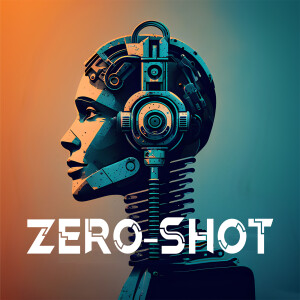
Zero-Shot


Conversations on the Creek

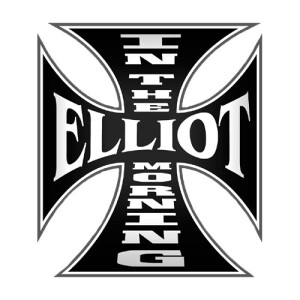
Elliot in the Morning


Lex Fridman Podcast


- Privacy Policy
- Cookie Policy
- Terms of Use
- Consent Preferences
- Copyright © 2015-2025 Podbean.com

 iOS
iOS Android
Android