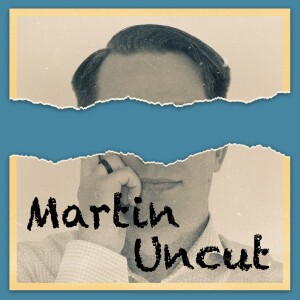
Let's continue the story from this Monday. Should we!?
It is fantastic to have a NAS. You do not really have to worry about running out of space. And if you are getting close to that point it is fairly easy to just expand it by adding more drives. Storage is really cheap these days. And it will likely only get cheaper with time - that is relatively speaking. More MB per $ spent - or I should probably say more TB per $ spent.
It is however not only "gold and green forests" - that is a very Swedish expression and would translate to the land of milk and honey. Keeping the data safe is a challenge when the size grows. And this is how I have solved it.
My NAS is in my office - this is available through VPN to my home or via a Road Warrior VPN. I can always get access to my files. It is equipped with 4 4TB drives running in a raid configuration meaning a drive can fail and the data will still be fine. But what if I have multiple disk failures at once or if have a fire or a break in. The data needs to be backed up offsite. 4 x 4TB in raid equates to roughly 10TB of usable disk space.
The approach me (and Michael) solved this was to fix an additional Synlogoy NAS (Michael had a 920+, 4 bay over) and buy a bunch of disk. I bought 3 16TB -- running these in raid will give you close to 28TB of usable disk space. We setup the device and put it in a place that me and Michael both have network access to. Then we can backup our NASes to this unit. That means we can have multiple disk failures, burglaries and fires and the data should still be safe. Don't worry the units are not publicly accessible on the net - VPN access is required to get to the data.
With Synology you can do this in many different ways. The way we did this was to use a Synology backup application called "Hyper Backup" - this runs on my NAS in the office. I configure it to connect to the backup NAS by schedule and backup the files from my NAS according to my choices. I also can encrypt the data on the client side before it is sent to the backup NAS. This means that I can be sure that Michael cannot look into what I have on my NAS and he can be sure that I cannot see his - even though we both have full access to the backup NAS. That is really cool.
Setup on our own NASes was really straight forward. It was even more simple on the backup NAS. There a small application called Hyper Backup Vault is installed - and no configuration is needed. Super easy. And that is a thing I value when it comes to setting things up.
The main issue is now that network connections, especially from my office, is a bit slow. Backup is taking a long time - or at least the first one - after that the application should be doing a delta and thus only backing upp mew files and this speeds the whole process up quite a lot. To protect the networks from overload I also limited or shaped the traffic and in this process I used a few cool tools on the NASes. But I will save that for another episode.
What's next with this backup solution? Well it will have to run for a while so that I can get comfortable with that it is running as it should. It is important that there is not service failures or missed out backups. Then in a few weeks I will do a restoration test. That is what most people forget to do - test that their backups are working and that data can be received out from them up on a failure. I will let you know how that goes.
I hope you enjoyed this episode - and if you did - why not recommend it to your best friends!?
Tomorrow, Thursday, is a public holiday, no episode will be released. But I'm back here again on Friday!
Ciao!
More Episodes
 2023-09-22
2023-09-22
 2023-09-08
2023-09-08
 2023-08-25
2023-08-25
 2023-08-11
2023-08-11
 2022-05-27
2022-05-27
 2022-05-23
2022-05-23
 2022-04-21
2022-04-21
 2022-04-20
2022-04-20
 2022-04-19
2022-04-19
 2022-04-14
2022-04-14
 2022-04-13
2022-04-13
Create your
podcast in
minutes
- Full-featured podcast site
- Unlimited storage and bandwidth
- Comprehensive podcast stats
- Distribute to Apple Podcasts, Spotify, and more
- Make money with your podcast
It is Free
- Privacy Policy
- Cookie Policy
- Terms of Use
- Consent Preferences
- Copyright © 2015-2024 Podbean.com





