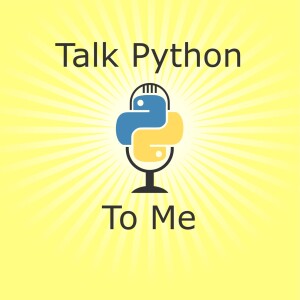
#371: pipx - Installable, Isolated Python Applications
 2022-06-30
2022-06-30
Download
Right click and do "save link as"
I'm sure you're familiar with package managers for your OS even if you don't use them. On macOS we have Homebrew, Chocolatey on Windows, and apt, yum, and others on Linux. But if you want to install Python applications, you typically have to fallback to managing them with pip. Maybe you install them for your account with the --user flag. But with pipx you get a clean, isolated install for every Python application that you use. And if you distribute Python apps, pipx is a definitely worth considering as a channel.
Links from the show
Sponsors
Mergify
Python at Scale
AssemblyAI
Talk Python Training
view more
Links from the show
Chad Smith: @cs01_software
Pipx: github.com
Entry Points: dev.to
Python Packaging Dashboard: chadsmith.dev
MKDocStrings: mkdocstrings.github.io
gdbgui: github.com
termpair: github.com
httpie: httpie.io
pls (ls-replacement): dhruvkb.github.io
Glances: nicolargo.github.io
Watch this episode on YouTube: youtube.com
Episode transcripts: talkpython.fm
--- Stay in touch with us ---
Subscribe to us on YouTube: youtube.com
Follow Talk Python on Twitter: @talkpython
Follow Michael on Twitter: @mkennedy
Pipx: github.com
Entry Points: dev.to
Python Packaging Dashboard: chadsmith.dev
MKDocStrings: mkdocstrings.github.io
gdbgui: github.com
termpair: github.com
httpie: httpie.io
pls (ls-replacement): dhruvkb.github.io
Glances: nicolargo.github.io
Watch this episode on YouTube: youtube.com
Episode transcripts: talkpython.fm
--- Stay in touch with us ---
Subscribe to us on YouTube: youtube.com
Follow Talk Python on Twitter: @talkpython
Follow Michael on Twitter: @mkennedy
Sponsors
Mergify
Python at Scale
AssemblyAI
Talk Python Training
More Episodes
#482: Pre-commit Hooks for Python Devs
 2024-10-24
2024-10-24
 2024-10-24
2024-10-24
#478: When and how to start coding with kids
 2024-09-25
2024-09-25
 2024-09-25
2024-09-25
#477: Awesome Text Tricks with NLP and spaCy
 2024-09-20
2024-09-20
 2024-09-20
2024-09-20
#476: Unified Python packaging with uv
 2024-09-04
2024-09-04
 2024-09-04
2024-09-04
#475: Python Language Summit 2024
 2024-08-24
2024-08-24
 2024-08-24
2024-08-24
#474: Python Performance for Data Science
 2024-08-19
2024-08-19
 2024-08-19
2024-08-19
#473: Being a developer with ADHD
 2024-08-02
2024-08-02
 2024-08-02
2024-08-02
#472: State of Flask and Pallets in 2024
 2024-07-26
2024-07-26
 2024-07-26
2024-07-26
#471: Learning and teaching Pandas
 2024-07-22
2024-07-22
 2024-07-22
2024-07-22
#470: Python in Medicine and Patient Care
 2024-07-12
2024-07-12
 2024-07-12
2024-07-12
#468: Python Trends Episode 2024
 2024-07-01
2024-07-01
 2024-07-01
2024-07-01
#467: Data Science Panel at PyCon 2024
 2024-06-20
2024-06-20
 2024-06-20
2024-06-20
#466: Pydantic Performance Tips
 2024-06-14
2024-06-14
 2024-06-14
2024-06-14
#465: The AI Revolution Won't Be Monopolized
 2024-06-08
2024-06-08
 2024-06-08
2024-06-08
012345678910111213141516171819
Create your
podcast in
minutes
- Full-featured podcast site
- Unlimited storage and bandwidth
- Comprehensive podcast stats
- Distribute to Apple Podcasts, Spotify, and more
- Make money with your podcast
It is Free
- Privacy Policy
- Cookie Policy
- Terms of Use
- Consent Preferences
- Copyright © 2015-2024 Podbean.com


