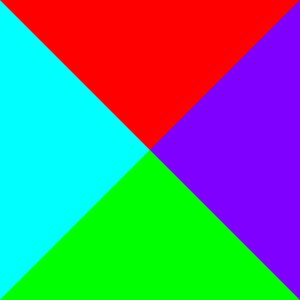
This week I'm going to talk about a Digital Mode you can use with any Amateur License, or even without an Amateur License. You can set-up your radio, hook it to a computer and the Internet and after installing some software, you can join the Weak Signal Propagation Reporters.
So how do you start, what does it do and how can it help you?
First of all, WSPR, pronounced Whisper, is a way of encoding information and transmitting it across the spectrum. At the other end a radio receives that signal, sends it to a computer where a piece of software attempts to decode and then log it.
This Digital Mode, invented by Joe K1JT, is one of several modes that are gaining popularity across the Amateur Radio community because the beauty of this mode is that it's so unobtrusive that you're unlikely to actually hear it if you were to tune to a dedicated WSPR frequency.
If you want to find out what your station can hear, you can set yourself up as a dedicated receive-only station and report your findings to a central database where others can share your information and learn what propagation is like at that particular point in time.
Of course, it also means that you can use the same information to learn what propagation looks like in your neck of the woods with your radio and your antenna set-up.
There's even an option that allows you to have your radio automatically change frequency - known as band hopping - and listen for WSPR signals across the bands that you allocate.
If you like, you can go to the wsprnet.org website right now and do a search for my callsign, VK6FLAB and see what stations I've heard since I turned it on. Go on, have a look, I won't mind.
My station is set-up to do band hopping across all HF frequencies all day and night and during the grey-line it only listens to 80m, 40m, 15m and 10m, since those are the frequencies my license allows me to transmit on and I'm particularly interested how they work at sun-rise and sun-set.
You might have heard me before talking about how the noise at my home is atrocious. Nothing has changed, it's still abysmal, but WSPR signals are coming in and being decoded.
If you want to do this, you'll need a radio - any radio will work, a computer with a microphone socket and a way to pipe the audio from the radio into the computer, I'm using a 3.5mm male plug to 3.5mm male plug - you don't need a fancy audio interface, you're only listening. If you can connect an interface cable, your computer can also change frequency for you, but that's not needed to get started.
Make sure that you turn the volume right down before you plug anything in. Connecting a headphone output directly into a microphone input can blow up the port if you're not careful and WSPR doesn't need much in the way of volume. The software helps you get it set right, so read the manual before you start.
Once you've set-up your radio and your computer, you can watch the signals coming in on a waterfall display, a graphical representation of the audio and frequency that shows strong signals in red and no signal as blue. You'll find that turning up the volume too high will actually reduce the ability to hear signals.
I'm keen to learn what I can hear and how many stations my simple 10m vertical antenna can hear across the Amateur Radio spectrum.
I'd love to hear your weak signal stories and see what you can hear. As I said, it seems I'm becoming a short-wave listener after-all.
I'm Onno VK6FLAB
More Episodes
 2024-01-27
2024-01-27
 2024-01-13
2024-01-13
 2024-01-06
2024-01-06
 2023-12-30
2023-12-30
 2023-12-23
2023-12-23
 2023-12-16
2023-12-16
 2023-12-09
2023-12-09
 2023-12-02
2023-12-02
 2023-11-25
2023-11-25
 2023-11-18
2023-11-18
 2023-11-04
2023-11-04
 2023-10-28
2023-10-28
 2023-10-21
2023-10-21
 2023-10-14
2023-10-14
 2023-10-07
2023-10-07
Create your
podcast in
minutes
- Full-featured podcast site
- Unlimited storage and bandwidth
- Comprehensive podcast stats
- Distribute to Apple Podcasts, Spotify, and more
- Make money with your podcast
It is Free
- Privacy Policy
- Cookie Policy
- Terms of Use
- Consent Preferences
- Copyright © 2015-2024 Podbean.com





