
- Podcast Features
-
Monetization
-
Ads Marketplace
Join Ads Marketplace to earn through podcast sponsorships.
-
PodAds
Manage your ads with dynamic ad insertion capability.
-
Apple Podcasts Subscriptions Integration
Monetize with Apple Podcasts Subscriptions via Podbean.
-
Live Streaming
Earn rewards and recurring income from Fan Club membership.
-
Ads Marketplace
- Podbean App
-
Help and Support
-
Help Center
Get the answers and support you need.
-
Podbean Academy
Resources and guides to launch, grow, and monetize podcast.
-
Podbean Blog
Stay updated with the latest podcasting tips and trends.
-
What’s New
Check out our newest and recently released features!
-
Podcasting Smarter
Podcast interviews, best practices, and helpful tips.
-
Help Center
-
Popular Topics
-
How to Start a Podcast
The step-by-step guide to start your own podcast.
-
How to Start a Live Podcast
Create the best live podcast and engage your audience.
-
How to Monetize a Podcast
Tips on making the decision to monetize your podcast.
-
How to Promote Your Podcast
The best ways to get more eyes and ears on your podcast.
-
Podcast Advertising 101
Everything you need to know about podcast advertising.
-
Mobile Podcast Recording Guide
The ultimate guide to recording a podcast on your phone.
-
How to Use Group Recording
Steps to set up and use group recording in the Podbean app.
-
How to Start a Podcast
-
Podcasting
- Podcast Features
-
Monetization
-
Ads Marketplace
Join Ads Marketplace to earn through podcast sponsorships.
-
PodAds
Manage your ads with dynamic ad insertion capability.
-
Apple Podcasts Subscriptions Integration
Monetize with Apple Podcasts Subscriptions via Podbean.
-
Live Streaming
Earn rewards and recurring income from Fan Club membership.
-
Ads Marketplace
- Podbean App
- Advertisers
- Enterprise
- Pricing
-
Resources
-
Help and Support
-
Help Center
Get the answers and support you need.
-
Podbean Academy
Resources and guides to launch, grow, and monetize podcast.
-
Podbean Blog
Stay updated with the latest podcasting tips and trends.
-
What’s New
Check out our newest and recently released features!
-
Podcasting Smarter
Podcast interviews, best practices, and helpful tips.
-
Help Center
-
Popular Topics
-
How to Start a Podcast
The step-by-step guide to start your own podcast.
-
How to Start a Live Podcast
Create the best live podcast and engage your audience.
-
How to Monetize a Podcast
Tips on making the decision to monetize your podcast.
-
How to Promote Your Podcast
The best ways to get more eyes and ears on your podcast.
-
Podcast Advertising 101
Everything you need to know about podcast advertising.
-
Mobile Podcast Recording Guide
The ultimate guide to recording a podcast on your phone.
-
How to Use Group Recording
Steps to set up and use group recording in the Podbean app.
-
How to Start a Podcast
-
Help and Support
- Discover
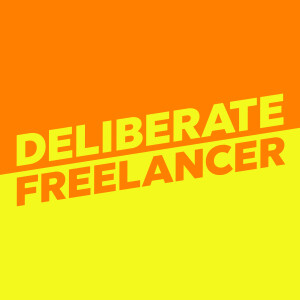
#50: Technology and Tools to Work from Home, with Omar Gallaga
Today’s guest is Omar Gallaga, a technology and culture freelance writer from the Austin, Texas, area. Omar has been writing about technology for years. He has written for NPR, Rolling Stone, The Washington Post, Wall Street Journal and Hispanic Magazine. He spent 21 years as a reporter and editor for the Austin American-Statesman—where he helped launch the Spanish-language newspaper ¡ahora sí!, as well as a personal tech section called Technopolis and two podcasts, called "Statesman Shots" and “I Love You So Much,” which he co-hosted.
Omar helped create NPR’s “All Tech Considered” segments, and he can be heard every week on the radio program Texas Standard talking about technology news.
Most of us are used to working from home and have figured out the technology to make it work. But during the coronavirus pandemic, you might have clients that are learning how to use new tech tools or wanting to try new things as they figure out working from home for the first time. And you may suddenly find yourself in a not-so-quiet house if you suddenly have a partner/spouse and/or kids suddenly home all the time.
Omar explains video conferencing tools like Zoom, Zoom alternatives, security issues and the need to set a password for your Zoom chat. Discord, which gamers are more familiar with, is an alternative to Zoom and Skye, especially if you only need audio. Omar found Discord video a little “finicky,” especially on Macs.
Consider the background and setup of a video conference call, but you don’t need to buy fancy lights. However, make sure you’re not backlit and can be seen clearly on video. Consider investing in an external microphone, which sounds much better than using the computer’s internal microphone, if you’re doing a lot of video chats.
Omar’s family has been using Jackbox and Zoom to play games with family members, but without an external mic at each location, the other players have trouble hearing each other.
Headphones are also beneficial because they cut down on echo and feedback. Melanie recommends Bose noise-canceling headphones, which she uses for her podcast interviews.
Think about the etiquette of video chats, like dressing appropriately, muting your mic, not using the “private chat,” which might not be private. Be aware what’s in your video frame and in the background.
Omar goes through some of the options for project management apps like Basecamp and Asana and how you can choose which tool is best for you. Melanie has used Basecamp twice before, but was pulled into it from client/vendor. She didn’t purchase it. Melanie used Asana effectively with her virtual assistant, to keep track of tasks and set deadlines, without the risk of such tasks getting lost in email.
Omar also talks about how to use Slack chat effectively. Be aware that some employers may add you to Slack, which can then be filled with non-work Slack channels that can be distracting.
You can also consider using Slack for projects you as a freelancer are managing that involves subcontractors. You can use Slack just for the duration of the project and then close that Slack chain down when the project is finished.
Most of these tools integrate well with software such as Google Docs and Microsoft Word, so you can easily share links.
Omar talks about tools and tips for families that are now all together sheltering-in-place and how to find quiet work time. He prioritizes one room in the house and takes advantage of their back patio. He also recommends headphones and external microphones, which cuts out the background noise. Some microphones, like the Blue Yeti, can be set to pick up only the sound from the front of the microphone, not all sides.
Melanie’s husband invested in a smartphone tripod so he can create online videos for his own outdoor adventure and team-building business. There are also smartphone stabilizers to steady your camera better. You may also want to look into getting new lenses for your phone to improve video and photos.
Be sure to have a backup to your backup. Use something in the cloud, like Google Drive, Carbonite or Dropbox, but then have an external hard drive as well.
Let’s talk ergonomics. If you have the means, now is the time to invest in creating a more comfortable, usable office setup. You may want to also consider buying a bigger monitor to decrease your eye strain.
If possible, invest in a quality ergonomic office chair to reduce back and neck pain. Omar and Melanie are both fans of Herman Miller Aeron chairs (which is what Melanie has used for the past seven years and had previously as an employee).
After neck pain 4–5 years into freelancing, Melanie realized she needed to improve her ergonomics. Just using a laptop means either your eyes are level and your hands are held too high or your hands are at the right height and your eyes are looking down. Instead, Melanie bought a desk riser—which has hydraulics that converts it into an optional standing desk—and a separate keyboard and mouse.
Resources:
Omar on Twitter
Omar on Instagram
Omar’s website: Tech Minute (which includes 200 audio segments on technology)
“Zoom: Every security issue uncovered in the video chat app”
“Are Zoom Chats Private? Here’s Why You Should Think Before Opening The App”
Discord video and audio chat
Blue Yeti mic
Blue Snowball mic
Melanie’s mic: Audio-Technica ATR2100-USB
Jackbox games
Wunderlist to-do list app is now called Microsoft To Do
Drobo external backup system
Herman Miller Aeron chairs
Melanie’s desk riser and standing desk
More Episodes
 2019-11-14
2019-11-14
 2019-07-11
2019-07-11
Create your
podcast in
minutes
- Full-featured podcast site
- Unlimited storage and bandwidth
- Comprehensive podcast stats
- Distribute to Apple Podcasts, Spotify, and more
- Make money with your podcast
It is Free
- Privacy Policy
- Cookie Policy
- Terms of Use
- Consent Preferences
- Copyright © 2015-2025 Podbean.com



