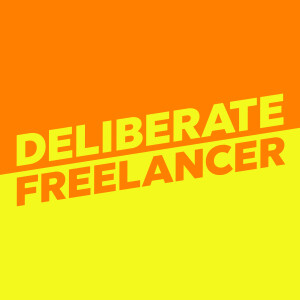
#55: How to Use Pinterest to Grow Your Business, with Julia Bocchese
 2020-05-14
2020-05-14
Today’s guest is Julia Bocchese, an SEO consultant and Pinterest strategist for creative small businesses. Her goal is to make SEO and Pinterest strategies approachable and easy to implement for all small businesses so they can reach their ideal clients organically. She lives in Philadelphia with her Siberian Husky sidekick and her husband. And on the side, she runs a travel photography site and goes to grad school for history to study Vikings.
In this episode, Julia provides a lot of strategy and tips on how to use Pinterest for your freelance business, whether you’re brand-new to Pinterest or you need to ramp up your efforts. I was concerned that Pinterest was only for businesses that are heavy into images like photographers or fashion bloggers, but Julia assured me that most businesses can benefit from Pinterest.
Please know that Julia is hosting a virtual workshop on Pinterest on Tuesday, May 26, so check out the link under Resources below for more information.
Pinterest is a visual search engine, not a typical social media platform. Followers don’t matter as much as they do with other platforms. You can still get a lot of traffic and engagement with just a handful of followers.
You can spend less time on Pinterest as well, scheduling out pins and not engaging with people directly as much as on other platforms. Pinterest pins can rank high in Google, so keyword research is important in Pinterest.
People think of Pinterest as visual mood boards for your individual interest, but it can be very helpful for businesses. Pinterest can be for almost all businesses, except for brick-and-mortar local businesses like a drycleaning business.
Pinterest also allows you to have secret boards, so you can have your personal interests, such as recipes, fashion, home decorating, on your business Pinterest account too. You can also have secret lists of your competitors or clients you want to keep tabs on.
You can pin any type of content you create, like blog posts, videos or podcast episodes. Create vertical images—you can take a stock image and put a text overlay with your content title over it using Canva.com. Canva has Pinterest templates you can use.
Pinterest’s algorithm favors “fresh content,” meaning a new link or a new image. So, create multiple graphics for the same blog post so you can pin more than one pin. Space them out across a few weeks or months.
You should pin something every day, but you can schedule them through an app called Tailwind and only spend a few hours a month scheduling for the entire month. If you’re just getting started and don’t have a lot of content to post, it can be helpful to post other people’s contents; those can also be scheduled in Tailwind.
Follow people in your industry to see what pins work well for them, but it doesn’t matter how many followers you have, unlike other social media platforms.
There are a few ways to find out if your ideal audience is on Pinterest, such as searching on Pinterest for topics you have written about or cover in your business. Look for people in your industry.
You can also find out who has pinned your website content by typing in:
www.pinterest.com/source/YOUR WEBSITE NAME. This shows you which of your content is gaining traction. If no one has pinned your information yet, Pinterest might not be the best platform for your business.
SEO is important for Pinterest. Pinterest doesn’t have a great keyword search tool yet, although you can type in topics in the Pinterest search tool and they will auto-populate. Optimize your pins’ headlines and descriptions with strong keywords and be smart about who you are targeting. You can rank high in Google with pins—and not just in the Google image search.
If you have a limited amount of time for Pinterest, focus first on creating great content to pin. Then, create a few graphics to pin for your new content. Use Tailwind to fill out your schedule for the month. Then, look at your analytics at least once a month to see which pins and which content are performing the best.
You will need to have a business Pinterest account to see Pinterest’s analytics and will need to claim your website through Pinterest. It’s easy to switch your personal Pinterest account to a business account.
It can take a long time to build up your Pinterest efforts, similar to Google. It could take up to three months to start seeing traction. But pins can live on for months and years, unlike tweets and Facebook posts.
Biz Bite: Have a CEO Day Each Week.
Resources:
Julia Renee Consulting website
Julia on Pinterest
Julia on Instagram
Julia’s blog post “How the Coronavirus Is Affecting Female Entrepreneurs Around the World”
Julia’s blog post “How to Use Pinterest for Small Businesses: 9 Easy Tips to Get You Started”
Julia’s blog post “Pinterest Strategy Tips for Small Businesses”
Julia’s virtual workshop “Grow Your Business with Easy Strategies for Pinterest!” on May 26
Canva.com (to create easy graphics)
Tailwind (Pinterest scheduling tool)
More Episodes
 2024-11-07
2024-11-07
 2024-06-06
2024-06-06
 2023-12-27
2023-12-27
 2023-12-21
2023-12-21
Create your
podcast in
minutes
- Full-featured podcast site
- Unlimited storage and bandwidth
- Comprehensive podcast stats
- Distribute to Apple Podcasts, Spotify, and more
- Make money with your podcast
It is Free
- Privacy Policy
- Cookie Policy
- Terms of Use
- Consent Preferences
- Copyright © 2015-2024 Podbean.com




