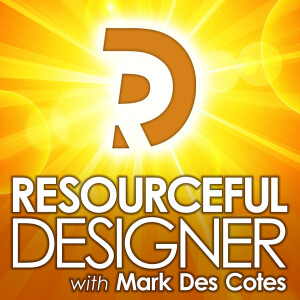- Podcast Features
-
Monetization
-
Ads Marketplace
Join Ads Marketplace to earn through podcast sponsorships.
-
PodAds
Manage your ads with dynamic ad insertion capability.
-
Apple Podcasts Subscriptions Integration
Monetize with Apple Podcasts Subscriptions via Podbean.
-
Live Streaming
Earn rewards and recurring income from Fan Club membership.
-
Ads Marketplace
- Podbean App
-
Help and Support
-
Help Center
Get the answers and support you need.
-
Podbean Academy
Resources and guides to launch, grow, and monetize podcast.
-
Podbean Blog
Stay updated with the latest podcasting tips and trends.
-
What’s New
Check out our newest and recently released features!
-
Podcasting Smarter
Podcast interviews, best practices, and helpful tips.
-
Help Center
-
Popular Topics
-
How to Start a Podcast
The step-by-step guide to start your own podcast.
-
How to Start a Live Podcast
Create the best live podcast and engage your audience.
-
How to Monetize a Podcast
Tips on making the decision to monetize your podcast.
-
How to Promote Your Podcast
The best ways to get more eyes and ears on your podcast.
-
Podcast Advertising 101
Everything you need to know about podcast advertising.
-
Mobile Podcast Recording Guide
The ultimate guide to recording a podcast on your phone.
-
How to Use Group Recording
Steps to set up and use group recording in the Podbean app.
-
How to Start a Podcast
-
Podcasting
- Podcast Features
-
Monetization
-
Ads Marketplace
Join Ads Marketplace to earn through podcast sponsorships.
-
PodAds
Manage your ads with dynamic ad insertion capability.
-
Apple Podcasts Subscriptions Integration
Monetize with Apple Podcasts Subscriptions via Podbean.
-
Live Streaming
Earn rewards and recurring income from Fan Club membership.
-
Ads Marketplace
- Podbean App
- Advertisers
- Enterprise
- Pricing
-
Resources
-
Help and Support
-
Help Center
Get the answers and support you need.
-
Podbean Academy
Resources and guides to launch, grow, and monetize podcast.
-
Podbean Blog
Stay updated with the latest podcasting tips and trends.
-
What’s New
Check out our newest and recently released features!
-
Podcasting Smarter
Podcast interviews, best practices, and helpful tips.
-
Help Center
-
Popular Topics
-
How to Start a Podcast
The step-by-step guide to start your own podcast.
-
How to Start a Live Podcast
Create the best live podcast and engage your audience.
-
How to Monetize a Podcast
Tips on making the decision to monetize your podcast.
-
How to Promote Your Podcast
The best ways to get more eyes and ears on your podcast.
-
Podcast Advertising 101
Everything you need to know about podcast advertising.
-
Mobile Podcast Recording Guide
The ultimate guide to recording a podcast on your phone.
-
How to Use Group Recording
Steps to set up and use group recording in the Podbean app.
-
How to Start a Podcast
-
Help and Support
- Discover

Follow the 10-20-30 Rule for great presentations.
Have you ever heard of the 10-20-30 Rule? It’s more often called the 10/20/30 Rule of PowerPoint, but the principle applies elsewhere as well.
This Rule was coined several years ago by Guy Kawasaki, a venture capitalist who sat through dozens of presentation pitches regularly. It was his job to listen to people pitch their business ideas, and after years of this, he noted that the best presentations, the ones that are more likely to close the deal, all followed a similar format, which he coined the 10-20-30 Rule.
And this Rule is simple.
That’s it. According to Kawasaki, this setup gives you the best chance to impact the person or people you’re presenting positively.
Kawasaki was talking about people pitching business ideas to venture capitalists. But the same principle applies to you, a designer pitching your ideas to clients.
Let’s break it down the 10-20-30 Rule.
Rule #1: 10 Slides.
Kawasaki pointed out that it’s tough for someone to comprehend more than ten concepts in a meeting. If you try, you’re more than most likely to confuse them.
Follow the KISS principle (Keep It Simple Stupid.) Limiting your presentation to only 10 slides or 10 sheets or pages does just that.
Break your presentation down into 10 points, one per slide. Maybe something like this.
This example uses a maximum of 10 slides, but you can do it in less, then all the better.
Rule #2: 20 Minutes.
It doesn’t matter if you are allotted 30 minutes or an hour. Your actual presentation should take no more than 20 minutes. If you can’t present your idea within that time frame, you’re doing something wrong.
Have you heard of TED Talks? Did you know that TED Talks have a maximum length of 18 minutes?
TED organizers chose this time length based on neuroscience research that says 18 minutes is long enough for a speaker to flesh out their idea and short enough for a listener to take it in, digest what they are hearing, and understand all of the vital information.
Not only that, but they know that shorter presentations require you to edit things down to the most important and relevant material.
If you have more time allotted to you, use it for introductions and setting up your equipment. You should also leave time for Q&A after your presentation. Plus, you never know when an emergency might arise and cut the meeting short.
20 minutes is the ideal time to keep someone’s interest in what you are showing them. Longer than 20 minutes, and you risk their mind wandering to other things and possibly missing critical points you’re trying to make.
Rule #3: 30-Pt Font.
As a designer, I trust you know that slides or presentation papers are most effective when they contain very little wording. I’m hoping I don’t have to explain that to you.
This 10-20-30 Rule was written for people pitching a product or business idea, not for experienced designers. But just the same, it’s something to remember when you create your presentation slides or handouts.
Using a larger point size forces you to cut back on unnecessary verbiage. The only reason to have a smaller type on a slide is to cram on more text. But by doing so, your client may think you’re not familiar with your material and that you need your slides to act as a teleprompter. And that, in turn, may make them feel like you are not invested in them.
Not to mention, the more type you have on a slide, the more the client will focus on reading it and not listening to what you’re saying. You know what I mean, we’ve all done it before—reading ahead while ignoring the presenter. Avoid this by using 30 point or larger fonts.
Forget the bullet list and instead, tell your clients the key points. It will mean much more coming out of your mouth than words on a screen or sheet of paper.
As a comparison, Steve Jobs, a great presenter in his time, insisted on a 96-point type on all his presentation slides. If it’s good enough for a multi-billion company, it should be good enough for you.
Bonus
As a bonus to his 10-20-30 Rule, Guy Kawasaki also said that the most persuasive presentations he’s sat through, typically used white type on a black or dark coloured background.
The way he puts it is, anyone can put black type on a white background. It’s the default in all programs. However, white type on a dark background is something you have to conscientiously, and shows that you’ve put effort into your presentation.
Not to mention that white type on a dark background looks classier and is easier to read.
Don’t believe me? Think of movie credits. How often do you see black credits on a white background? Hardly ever. You can learn from that.
Do you follow the 10-20-30 Rule?
Let me know by leaving a comment for this episode.
Tip of the week Capture Full-Screen websites on your iPhone.
If you are an iPhone user there's a nifty feature you may not know about. The ability to take full-page screenshots of webpages.
In Safari, take a screenshot of any webpage. Edit the screenshot. At the top of the page, you can toggle between "Screen" and "Full Page". Selecting "Full Page" allows you to save the entire webpage as a PDF to your Files folder.
This is a quick and easy way to capture the mobile view of any webpage.
More Episodes
 2024-03-18
2024-03-18
 2024-02-19
2024-02-19
 2024-02-05
2024-02-05
 2024-01-29
2024-01-29
 2023-11-13
2023-11-13
Create your
podcast in
minutes
- Full-featured podcast site
- Unlimited storage and bandwidth
- Comprehensive podcast stats
- Distribute to Apple Podcasts, Spotify, and more
- Make money with your podcast
It is Free
- Privacy Policy
- Cookie Policy
- Terms of Use
- Consent Preferences
- Copyright © 2015-2025 Podbean.com