
- Podcast Features
-
Monetization
-
Ads Marketplace
Join Ads Marketplace to earn through podcast sponsorships.
-
PodAds
Manage your ads with dynamic ad insertion capability.
-
Apple Podcasts Subscriptions Integration
Monetize with Apple Podcasts Subscriptions via Podbean.
-
Live Streaming
Earn rewards and recurring income from Fan Club membership.
-
Ads Marketplace
- Podbean App
-
Help and Support
-
Help Center
Get the answers and support you need.
-
Podbean Academy
Resources and guides to launch, grow, and monetize podcast.
-
Podbean Blog
Stay updated with the latest podcasting tips and trends.
-
What’s New
Check out our newest and recently released features!
-
Podcasting Smarter
Podcast interviews, best practices, and helpful tips.
-
Help Center
-
Popular Topics
-
How to Start a Podcast
The step-by-step guide to start your own podcast.
-
How to Start a Live Podcast
Create the best live podcast and engage your audience.
-
How to Monetize a Podcast
Tips on making the decision to monetize your podcast.
-
How to Promote Your Podcast
The best ways to get more eyes and ears on your podcast.
-
Podcast Advertising 101
Everything you need to know about podcast advertising.
-
Mobile Podcast Recording Guide
The ultimate guide to recording a podcast on your phone.
-
How to Use Group Recording
Steps to set up and use group recording in the Podbean app.
-
How to Start a Podcast
-
Podcasting
- Podcast Features
-
Monetization
-
Ads Marketplace
Join Ads Marketplace to earn through podcast sponsorships.
-
PodAds
Manage your ads with dynamic ad insertion capability.
-
Apple Podcasts Subscriptions Integration
Monetize with Apple Podcasts Subscriptions via Podbean.
-
Live Streaming
Earn rewards and recurring income from Fan Club membership.
-
Ads Marketplace
- Podbean App
- Advertisers
- Enterprise
- Pricing
-
Resources
-
Help and Support
-
Help Center
Get the answers and support you need.
-
Podbean Academy
Resources and guides to launch, grow, and monetize podcast.
-
Podbean Blog
Stay updated with the latest podcasting tips and trends.
-
What’s New
Check out our newest and recently released features!
-
Podcasting Smarter
Podcast interviews, best practices, and helpful tips.
-
Help Center
-
Popular Topics
-
How to Start a Podcast
The step-by-step guide to start your own podcast.
-
How to Start a Live Podcast
Create the best live podcast and engage your audience.
-
How to Monetize a Podcast
Tips on making the decision to monetize your podcast.
-
How to Promote Your Podcast
The best ways to get more eyes and ears on your podcast.
-
Podcast Advertising 101
Everything you need to know about podcast advertising.
-
Mobile Podcast Recording Guide
The ultimate guide to recording a podcast on your phone.
-
How to Use Group Recording
Steps to set up and use group recording in the Podbean app.
-
How to Start a Podcast
-
Help and Support
- Discover
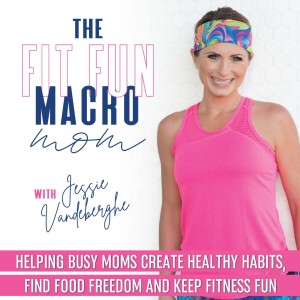
How do you start tracking using MFP (MyFitness Pal)?!
10 Quick Tips to get started.....
1. Download My Fitness Pal (MFP)
2. Set up your profile with your age, sex, height and weight under the goals section
3. Set up reminders in your phone to actually track your meals if you need them
4. Start scanning in what your eating at each meal and eat normally
5. At the end of each day hit the “complete diary’ button
6. Look of your nutritional intake for the day to see where you ended for the day
7. Rinse and repeat for 5-7 days
8. Don’t adjust calories until you see what you normally eat. We need a baseline.
9. After 5-7 days, then make adjustments to calories (protein carbs and fats) so that you can find your maintenance , deficit or surplus calorie intake.
10. You can't manage what is not measured
Remember MFP is just a tracker and nothing more. It adds everything up that you input, but it is your job to make the appropriate changes and or hire a Coach to help you do so properly.
To join me in my next Macros 101 Course, CLICK HERE to sign up & register
If you haven't had a chance please subscribe to The Fit Fun Macro Mom Podcast & leave a written review. I am so thankful to read all the reviews and hear how this show impacts your life!
Learn: www.mybodybyjess.com
Connect: fitbodybyjess@gmail.com
IG: www.instagram.com/bodybyjess
More Episodes
 2023-06-20
2023-06-20
 2.1k
2.1k
 2023-06-13
2023-06-13
 665
665
 2023-06-08
2023-06-08
 508
508
 2023-05-09
2023-05-09
 607
607
 2023-05-02
2023-05-02
 463
463
 2023-04-28
2023-04-28
 438
438
 2023-04-25
2023-04-25
 415
415
 2023-03-31
2023-03-31
 387
387
Create your
podcast in
minutes
- Full-featured podcast site
- Unlimited storage and bandwidth
- Comprehensive podcast stats
- Distribute to Apple Podcasts, Spotify, and more
- Make money with your podcast
It is Free
- Privacy Policy
- Cookie Policy
- Terms of Use
- Consent Preferences
- Copyright © 2015-2025 Podbean.com



