
- Podcast Features
-
Monetization
-
Ads Marketplace
Join Ads Marketplace to earn through podcast sponsorships.
-
PodAds
Manage your ads with dynamic ad insertion capability.
-
Apple Podcasts Subscriptions Integration
Monetize with Apple Podcasts Subscriptions via Podbean.
-
Live Streaming
Earn rewards and recurring income from Fan Club membership.
-
Ads Marketplace
- Podbean App
-
Help and Support
-
Help Center
Get the answers and support you need.
-
Podbean Academy
Resources and guides to launch, grow, and monetize podcast.
-
Podbean Blog
Stay updated with the latest podcasting tips and trends.
-
What’s New
Check out our newest and recently released features!
-
Podcasting Smarter
Podcast interviews, best practices, and helpful tips.
-
Help Center
-
Popular Topics
-
How to Start a Podcast
The step-by-step guide to start your own podcast.
-
How to Start a Live Podcast
Create the best live podcast and engage your audience.
-
How to Monetize a Podcast
Tips on making the decision to monetize your podcast.
-
How to Promote Your Podcast
The best ways to get more eyes and ears on your podcast.
-
Podcast Advertising 101
Everything you need to know about podcast advertising.
-
Mobile Podcast Recording Guide
The ultimate guide to recording a podcast on your phone.
-
How to Use Group Recording
Steps to set up and use group recording in the Podbean app.
-
How to Start a Podcast
-
Podcasting
- Podcast Features
-
Monetization
-
Ads Marketplace
Join Ads Marketplace to earn through podcast sponsorships.
-
PodAds
Manage your ads with dynamic ad insertion capability.
-
Apple Podcasts Subscriptions Integration
Monetize with Apple Podcasts Subscriptions via Podbean.
-
Live Streaming
Earn rewards and recurring income from Fan Club membership.
-
Ads Marketplace
- Podbean App
- Advertisers
- Enterprise
- Pricing
-
Resources
-
Help and Support
-
Help Center
Get the answers and support you need.
-
Podbean Academy
Resources and guides to launch, grow, and monetize podcast.
-
Podbean Blog
Stay updated with the latest podcasting tips and trends.
-
What’s New
Check out our newest and recently released features!
-
Podcasting Smarter
Podcast interviews, best practices, and helpful tips.
-
Help Center
-
Popular Topics
-
How to Start a Podcast
The step-by-step guide to start your own podcast.
-
How to Start a Live Podcast
Create the best live podcast and engage your audience.
-
How to Monetize a Podcast
Tips on making the decision to monetize your podcast.
-
How to Promote Your Podcast
The best ways to get more eyes and ears on your podcast.
-
Podcast Advertising 101
Everything you need to know about podcast advertising.
-
Mobile Podcast Recording Guide
The ultimate guide to recording a podcast on your phone.
-
How to Use Group Recording
Steps to set up and use group recording in the Podbean app.
-
How to Start a Podcast
-
Help and Support
- Discover
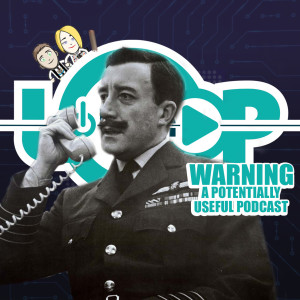
I'm a parent, you're a parent, we're also in the educational community and have the opportunity to see both sides of parental communication in education. In an effort to avoid a bunch of random notes shoved in the bottom of the students backpack, we want to talk about some ways that we can use technology to make communication better, easier on both ends, that makes sense, and create a partnership in education between the school and the parent.
Transcript:
Danelle Brostrom 0:01
Show Notes, shmoe notes.
Larry Burden 0:10
It is an agent of chaos.
Larry Burden 0:12
I've met agents of chaos.
Danelle Brostrom 0:12
My child is an agent of chaos.
Larry Burden 0:25
It's episode 89 of the EdTechLoop podcast. My name is Larry Burden and she's no longer using semaphore and signal towers, it's Danielle Brostrom. I have unearthed my past elementary school newsletters stuffed in the bottom of various backpacks for this week's moment of Zen.
Moment of Zen 0:40
The single biggest problem in communication is the illusion that it has taken place.
Larry Burden 0:47
We've taken the lid off the hibachi to let the sweet aroma entice our listeners to take a nibble at this week's meat of the show, engaging parents. I'm a parent, you're a parent, we're also in the educational community, we kind of see both sides. What have you noticed? Maybe on the, on the parental side first, as far as using tech to engage our, our partners in education.
Danelle Brostrom 1:14
Yeah, I would like to totally avoid that scenario that you talked about where there's a bunch of random notes shoved in the bottom of the backpack, because that is for real. That is real life, I find those notes the bottom of a backpack and in the bottom of a locker and smashed in the corners of the car. So I really like to avoid that. So I definitely want to talk about some ways that we can use technology to make communication better, easier on both ends and stuff that makes sense. I feel like this is a podcast we do at the beginning of every year. And it's different every time which is good. I think we're evolving. So I'm excited to talk about this today, Larry.
Larry Burden 1:49
You brought this up earlier, I did a little research, which is rare
Danelle Brostrom 1:51
I know.
Larry Burden 1:53
Thankfully, I came up with somebody else who had done even more research and has continued the research, Jessica Meachem, found her on Twitter. And she has a spreadsheet of almost every possible application that you could use to communicate with your parents, and has a list of all the attributes, What were your first reactions?
Danelle Brostrom 2:20
Well, the first thing that I noticed is that I love that she's broken it down by security and privacy issues, because that's a big thing for me. And then she also talks about like the price, The communication that's possible. And, this is a good place for teachers to start. And they can kind of see what works out for them. And we do have a lot of teachers that are using these external services like Remind and Bloomz and Class Tag, there's, there's a lot of them that she's detailed there. My suggestion is to just be careful with these. And here's why. I think about the parents that have four different kids at four different schools. And then The teachers are using four different services. And I think that if you look at it from the perspective of your customer, who is our families, It can be a full time job to keep up with all those messages from school and and the different services and some give you notifications. Like I know were on Bloomz right now and we get notified if anyone comments, which is super annoying at sign up for parent teacher conferences time, because I find out that Johnny's mom signed up and then I find out that Jill's mom signed up and you're like, take the notifications off, but now I'm nervous, I'm gonna miss something from school. So just, I, I love a lot of these services, I think they offer some really cool things. But I think what would be pretty cool is if your entire school decided, we're going to communicate with parents in this way. Like I've got one of my schools that everyone is using Bloomz, or, you know, maybe your if your, if your school or your district has adopted something, I think you should use that for just the sake of streamlining things for your customer. With the cool new messaging apps, they might work for you, but just make sure they're working for your families, too. And that is going to add value for them. So if your entire school can get on board and use one thing that would be ideal. And if your district can get on board with using one thing, that would be the best.
Larry Burden 4:14
Speaking of the district, we do have a one thing?
Danelle Brostrom 4:18
Yes, in our district, we do we have Bright Arrow.
Larry Burden 4:20
We have Bright Arrow. And that actually works through Power School. It's not the, maybe not as shiny, as some of the other apps, it does have some of the functionality. For instance, I know Remind, you know, is often used at more secondary schools.
Danelle Brostrom 4:37
Yeah.
Larry Burden 4:38
Specifically, because of its messaging function, it's, you know, it's very available on your iPhone, or your phones and other digital devices. Whereas our Power School solution via Bright Arrow does a pretty good job from what I've gathered for our parents, but also for our, our teachers as far as having it within their
Danelle Brostrom 5:02
grading interface.
Larry Burden 5:03
The grading interface they're already using. They're already there.
Danelle Brostrom 5:05
Yeah. It's interesting that you say that it is within Power School is only within Power School on the teacher end, on the parents and it comes right through their email. So that's, that's a really nice feature. I think email is the number one way teachers are communicating with families, whether they're using Bright Arrow or whether they're gathering parent contact emails, doing a distribution list. Parents, most of them are on email. So that seems to be something that's making sense for a lot of teachers. But the biggest thing I would want to say there is making sure that you're using BCC for families. If you just send it out blanket and you, you know, update everyone on your classroom news, that's awesome, because you should be keeping your families engaged. But if you put all of those addresses in the "to" line, then, you know, Julie replies with the question and says, Hey, I'm just wondering, did you see our backpack and then everyone on that list is getting it every single time. But if you put that in the BCC, and it's a blind carbon copy, as a parent, I can't see any of the other emails that are on the list. I can't see who else she sent, he or she or he is sending it to. And it just really, really cuts down on that reply all grossness. So
Larry Burden 6:13
answer to this, if you will, Yeah. When you do hit that send to all in Power School, how it does that automatically do will BCC.
Danelle Brostrom 6:24
Yes
Larry Burden 6:24
Okay, so for the most part, if you're going through your Power School, the likelihood of that bad thing happening is considerably reduced.
Danelle Brostrom 6:33
Correct, Correct.
Danelle Brostrom 6:34
And then other ways I was thinking about when we were talking about how to use tech to better engage families, I love the Google Classroom. Google Classroom has that built in progress report feature that will email families a daily or weekly summary of their kids work. I love that because it keeps parents involved if they want to be. Then the nice thing is, once you enter the parents email, You don't have to do a thing. Everything is automated. The bad thing is that you, you can't customize the report in any way. But it's ready to go every, every time that they get that subscription. So I really do like those Guardian Summaries in Google Classroom, I think those are solid.
Larry Burden 7:10
One of the nice things about both Google Classroom and Bright Arrow is, every teacher in our district has it. One of the things you mentioned earlier that we do want to try to avoid, and we might think that some of these extraneous apps, some of these extra apps are really cool and flashy and look great. But if you have three kids in the district, and each one of those teachers that has a different app that they're using, suddenly, that's a lot to manage as a parent, whereas every teacher has access to Google Classroom, and might be likely using it. Every teacher has access to Power School. It really limits the amount of interactions that the parent has to maintain. I would assume the likelihood of having interaction with the parent is increased if they're not having to try to manage, manage multiple avenues of communication. And really, the goal of the parent communication is not necessarily, we would hope, the one way communication. We want to create a partner in this communication in the education of their child. We need to have the feedback.
Danelle Brostrom 8:24
Yeah, 100%. And, you know, you talk about feedback. And it's funny, because I just said, you know, you should use form the ones that your district has put their support behind it, because it makes it easier for families. But I gotta mention Larry, one that I love, I do love Seesaw. We have so many elementary teachers using it that I feel like it's, it's almost become one that we support. I love that parents can see and they can comment on their students work, no matter where they are. I love that there's a place for classroom news, too. And I like it's all in one place. And it does, it does more than one thing. It's like, the Alton Brown thing where he says that you should never buy kitchen gadget unless it can be used for more than one thing. Seesaw is kind of like that for me, because it's got the student portion where they're creating their own portfolio and turning in their work and you're communicating with them. And then it's got this parent portion where you can see your child's work. And you can see, you can comment on it. And you can give them feedback. And then there's this other portion where the teacher can put classroom news and calendars and it's all connected into one app. I do like that, because then it's not just a messaging. It's not just this, it's kind of everything all in one package. So that, that is one that I really do like, that's an external service.
Larry Burden 9:38
What, why do you support Seesaw over some of the other ones that we...
Danelle Brostrom 9:41
Just because it offers all those pieces, when I go there, as a parent, I'm not just signing up for conferences, or just receiving that one way communication from the teacher. It's all of these other pieces. It's almost like, where the Google Classroom, I can see what my child is doing in class, I can see that too. It just feels like there's more there, it covers all those different areas, for me, as a parent.
Larry Burden 10:04
If you're listening outside of our district, recognize what your, your tech coaches, your Technology Department is aware of, and good at servicing. So if you have a large community of Seesaw users or Bloomz users might not be a bad way to go.
Danelle Brostrom 10:28
Because people will help you.
Larry Burden 10:28
Because of the support, as opposed to tracking out on your own. And then suddenly, when it's not working, or it's not doesn't have the functionality that you'd like, you have nobody to ask. So it kind of be aware of your environment and make sure that the people that, that would otherwise support you with the technology can support you, when you go off and use one of these tools. Parent communication is so important for the student, you know, the interaction to have, make sure that the parent is understanding where their student is at and that they're involved in their education is so important, we really do want to get it right.
Danelle Brostrom 11:03
Yeah,
Larry Burden 11:04
and not make it overwhelming for the parent, cuz that's going to end up turning the parent off.
Danelle Brostrom 11:08
And it's hard to look at it from that lens. You know, as a teacher, you're trying to be super efficient with your time and you're trying to do as best for your students. But to take that step back and say, if, if I were a parent in my classroom, what, what would this communication look like? And how can I improve it? Or if I, if I were a parent in the district, and we're getting all these different requests from different services, what would that look like to me. So kind of trying to really think of your customer, and what what they would want and what their needs are. And like, I like to think about, we've got some teachers that are still doing class websites, and having a web presence. And I think you should, I think that's great, I think there's a lot of value in there. But I don't think that can be the only place to communicate with families, your stuff is going to get missed if you just throw it up on the website, and then assume parents are going to go there and they have questions. They're probably not. They're probably not going to go there every Friday to see if you posted anything new. You really need to go to them instead of expecting them to come to you.
Larry Burden 12:07
The next stage or the next step on this. And where the parent communication really becomes powerful, is again, when we're allowing that communication to come back. And we're really become partners. It's also where things get messy, because sometimes it's a little bit hard when a parent gets all up in your business about what your doing.
Danelle Brostrom 12:28
Yeah, for sure.
Larry Burden 12:30
But I was, I was reading some research actually on this. And one of the studies had kind of three takeaways. One, obviously, that the emphasis on relationship building among parents and students is very important, Two, a focus on leadership development of parents really making our parents leaders in the education of their children. And three, I thought was the interesting one, and effort to bridge the gap and culture of, and power, between parents and educators. We contrast this community based approach with a more traditional school centric, individualistic, individualistic approach to parent involvement. The paradigm typically has been school to parent, we're on the mountaintop, and we're, we're preaching down to the parent. If we're expecting the parent to become a willing participant in their child's education. Broadly, I mean, there's always going to be parents that do that. But oftentimes, those parents are actually, you know, feeling as though they're speaking on equal terms with the educator.
Danelle Brostrom 13:34
I definitely think a phone call is always always the best, you know. That's something that they drill into you as a new teacher, that you should be making these positive phone calls home to and I definitely agree with that. Like, Hey, your kids is a great thing today. I just want to tell you about that. Because anytime you can build that relationship and put it more on that evil play, evil playing field? level, I know. Whoa.
Larry Burden 13:55
Agent of Chaos.
Danelle Brostrom 13:57
Fixer of the agent of chaos,
Larry Burden 13:59
We are, We are working into mid, mid season form.
Danelle Brostrom 14:03
Working into.
Larry Burden 14:03
We did not have a preseason. This year, there's no preseason, which just jumped right in.
Larry Burden 14:07
All right. Um, anything else that you'd like to add?
Danelle Brostrom 14:09
Yeah, um, the only other things that I want to add. Just whatever you use, I think being consistent. So trying to be regular with your communication, using the same service. Consistency is important. Being brief, there's so much that parents have to keep on top of. So the, don't waste your time with things like graphics or cute little things unless they add value. I think really just being brief with your communication is important. And then I think, use this to write the story of your classroom. Parents don't know what's going on every day. Sometimes the kids don't give them all the cool things that you're doing. Just use your communication to write the story of your classroom, consider pictures to. Parents love to see their kids little face learning. I just think the more you can use that tech to tell your story, the better.
Larry Burden 14:56
I know Bloomz user and posts a number of pictures. And that's the way that she's been able to get great interaction from her parents.
Danelle Brostrom 15:04
Not just Elementary, I think Secondary to. Like, you should show pictures of secondary kids doing cool stuff in the classroom.
Larry Burden 15:13
All right, Tech Tool of the Week.
Danelle Brostrom 15:18
Tech Tool of the Week, I want to share Flippity. Lissa Brunan, she presented for us at Wired, and she shared some stuff on some stuff on Flippity, and it was fantastic. Flippity is a great resource for teachers. It turns a Google spreadsheet into all kinds of cool stuff. You can turn it into a random name picker or a quiz show or flashcards or a timeline or a badge tracker. If you want to track your kids, or let them earn badges. My favorite is you can turn it into a progress indicator. So it turns your Google Spreadsheet into progress indicator bars, you can use it for a tournament bracket a matching game. It's just some really really cool ways to increase your students interactivity with this device and Flippity is phenomenal. I tried one the other day and was amazed at how quickly I was able to take the spreadsheet that they created, follow the directions, change the words and then publish that link. And then when I went to that link, it was all of a sudden a typing speed tester with content that I had put in so, Wow, flippity.net that is my Tech Tool of the Week.
Larry Burden 16:25
Great Tech Tool
Danelle Brostrom 16:25
Yeah, it's great.
Larry Burden 16:26
That one's been around for a little bit.
Danelle Brostrom 16:27
I know
Larry Burden 16:28
but a lot of teachers love it.
Danelle Brostrom 16:29
but we haven't used it enough. I don't think there's so many cool things on here.
Larry Burden 16:34
Tutorials and updates. The TechNollerGist has a Google Classroom Rubric Template. I haven't actually watched this one yet. So I don't know. I will be honest. I saw it out there like oh, this is a new one. I did not have time to check it out. I guarantee it's awesome because the TechNollerGist just made it. And also there was a really cool tweet that um, to an article actually it was the article that was cool. By A.J. Giuliani and I'm guessing you follow him?
Danelle Brostrom 16:58
Yes, I do.
Larry Burden 16:59
He's all over Twitter. But it's, "Empathy as the Most Important 21st Century Skill.” And I don't know if you've read the article. It is great. It is great. So I highly recommend taking the time and
Danelle Brostrom 17:13
Will do.
Larry Burden 17:13
Doing some reading so. AJGiuliani.com backslash empathy, the most important 21st Century Skills where the article is you'll find it on the many social medias as well. Before the building actually falls down I will close with, follow us on Facebook and Twitter @tcapsloop, @brostromda, subscribe to the podcast on podbean, iTunes, Stitcher, Tune-in, Downcast, Overcast, the Google Play Store and Spotify leave review. We love the feedback. Thanks for listening and inspiring.
Larry Burden 17:47
Drama, you didn;t like the drama?
Danelle Brostrom 17:50
I really did think the building was going to fall for a minute.
Transcribed by https://otter.ai
More Episodes
 2022-06-13
2022-06-13
 63
63
 2022-04-11
2022-04-11
 41
41
 2022-02-28
2022-02-28
 48
48
 2022-02-17
2022-02-17
 52
52
 2022-02-11
2022-02-11
 30
30
 2022-02-07
2022-02-07
 39
39
 2022-01-27
2022-01-27
 59
59
 2022-01-14
2022-01-14
 50
50
 2022-01-03
2022-01-03
 42
42
 2021-12-06
2021-12-06
 40
40
 2021-11-23
2021-11-23
 52
52
 2021-11-11
2021-11-11
 59
59
 2021-11-02
2021-11-02
 40
40
 2021-10-22
2021-10-22
 60
60
Create your
podcast in
minutes
- Full-featured podcast site
- Unlimited storage and bandwidth
- Comprehensive podcast stats
- Distribute to Apple Podcasts, Spotify, and more
- Make money with your podcast
It is Free
- Privacy Policy
- Cookie Policy
- Terms of Use
- Consent Preferences
- Copyright © 2015-2025 Podbean.com




