
iSee - Using various technologies from a blind persons perspective.
Technology:Software How-To

In this demo I take you through using the Sound Pad sub-menu from the main menu for selecting different sounds, the way they repeat, and the volume of a sound.
The first time you go in to the menu via the Menu button, press right arrow (Stop button), then Enter/Select (Record button) to bring up the Sound Pad custom sub-menu.
If you don't restart the Podtrak P4, next time you go out and in to the menu, Sound Pad will already be selected, so just press Enter.
As nothing talks as such in these menus, just practise ggoing in and out and it will become easier.
More Episodes
Demo of unboxing the Apple watch sports and Apple watch, setup, navigating the Apple watch with VoiceOver, and using Siri.
 2015-04-25
2015-04-25
 2.0k
2.0k
Demo of how to listen to audio content on the Apple tv using Netflix
 2015-04-15
2015-04-15
 1.7k
1.7k
Demo of how to listen to audio content on ABC iView and Netflix iOS apps in Australia
 2015-04-14
2015-04-14
 1.4k
1.4k
Text to speech copy of my blog post: my first hands on with the Apple watch before pre-order April 8th 2015: http://davidwoodbridge.blogspot.com.au
 2015-04-10
2015-04-10
 1.2k
1.2k
A speculation demo of how the Apple watch using VO brings together Click Wheel and touch screen access found in the previous nanos to the Digital crown and screen of the watch.
 2015-04-06
2015-04-06
 939
939
Demo of getting the Mac system clock to speak on the hour, quarter or half hour using VoiceOver
 2015-03-30
2015-03-30
 1.1k
1.1k
Quick tip demo of print to a pdf file from Safari
 2015-03-22
2015-03-22
 1.1k
1.1k
Demo of the initial release of the Apple watch companion app March 2015
 2015-03-09
2015-03-09
 938
938
Demo of how to restore the Apple tv from the Mac using Voiceover and a number of setup suggestions.
 2015-03-05
2015-03-05
 2.4k
2.4k
Demo of where to enable VoiceOver at the Login screen in OS X using VoiceOver
 2015-02-23
2015-02-23
 1.2k
1.2k
Demo of how to password protect a folder in OS X using VoiceOver
 2015-02-18
2015-02-18
 1.1k
1.1k
Demo of where to access family shared content in iOS, Os X and Apple Tv using VoiceOver
 2015-01-29
2015-01-29
 1.3k
1.3k
Demo of iOS Apple Remote app with Apple TV using VoiceOver.
 2015-01-27
2015-01-27
 1.3k
1.3k
Demo of using QuickTime Player in Yosemite with VoiceOver to record screen/audio of iPhone
 2015-01-11
2015-01-11
 1.3k
1.3k
Demo of using the VoiceOver Trackpad Commander (2 finger double tap at top) to access not only main menu, but Extras Menu as well.
 2015-01-07
2015-01-07
 1.2k
1.2k
Demo of the Blaze EZ Portable daisy player with OCR from HIMMS.
 2014-12-19
2014-12-19
 1.6k
1.6k
Demo of the Vision Australia Library 3g desktop daisy player for people who are blind, low vision or print disadvantaged within Australia
 2014-12-10
2014-12-10
 2.1k
2.1k
Demo of using Finger Key app on iOS/OS X to enable touch id on iPhone to login to the Mac using VoiceOver
 2014-12-02
2014-12-02
 1.5k
1.5k
Orientation and demo of the AfterShokz Blues 2 wireless bone conduction ear phones
 2014-11-26
2014-11-26
 1.3k
1.3k
Demo of adding multiple finger prints to Touch ID using iPhone 6 plus with VoiceOver
 2014-11-23
2014-11-23
 1.5k
1.5k
Get your brand heard on this podcast
Join Podbean Ads Marketplace and connect with engaged listeners.
Advertise Today
Create your
podcast in
minutes
- Full-featured podcast site
- Unlimited storage and bandwidth
- Comprehensive podcast stats
- Distribute to Apple Podcasts, Spotify, and more
- Make money with your podcast
It is Free
You may also like

Podcast – Kitchen Sink WordPress


The Goat Farm

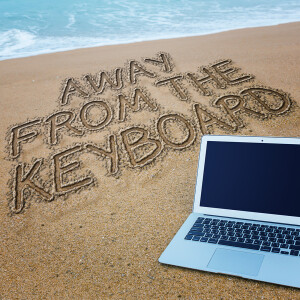
Away From The Keyboard


Arrested DevOps


WordPress Resource: Your Website Engineer with Dustin Hartzler


- Privacy Policy
- Cookie Policy
- Terms of Use
- Consent Preferences
- Copyright © 2015-2024 Podbean.com


 iOS
iOS Android
Android