
iSee - Using various technologies from a blind persons perspective.
Technology:Software How-To

In this demo I take you through using the Sound Pad sub-menu from the main menu for selecting different sounds, the way they repeat, and the volume of a sound.
The first time you go in to the menu via the Menu button, press right arrow (Stop button), then Enter/Select (Record button) to bring up the Sound Pad custom sub-menu.
If you don't restart the Podtrak P4, next time you go out and in to the menu, Sound Pad will already be selected, so just press Enter.
As nothing talks as such in these menus, just practise ggoing in and out and it will become easier.
More Episodes
Demo of downloading, installing, and running the Mess emulator running the Apple IIE with the Echo synthesiser on the Mac
 2013-10-07
2013-10-07
 1.2k
1.2k
Demo of the Apple TV V6 covering Airplay speaker names now being spoken, and low vision options for background/foreground colour combinations.
 2013-10-06
2013-10-06
 1.3k
1.3k
Using the iPhone camera to redeem an iTunes gift code with VoiceOver
 2013-10-06
2013-10-06
 1.2k
1.2k
Demo of the iPhone 5c using VoiceOver - description and setup
 2013-09-30
2013-09-30
 1.6k
1.6k
Demo of the VoiceOver hand-writing mode in iOS 7
 2013-09-25
2013-09-25
 1.6k
1.6k
Overview of iOS 7 and VoiceOver Accessibility
 2013-09-19
2013-09-19
 1.9k
1.9k
Demo of the iPod Classic September 2013Demo
 2013-09-07
2013-09-07
 1.4k
1.4k
Demo of redeeming iTunes gift card codes via the Mac EyeSight camera
 2013-07-30
2013-07-30
 2.4k
2.4k
Demo of using Skype out to check work voice mail and take notes using VoiceOver on the Mac
 2013-07-30
2013-07-30
 1.9k
1.9k
Using the Mac app Airplane Setting to quickly toggle wifi, Bluetooth, and dimm display.
 2013-07-21
2013-07-21
 1.4k
1.4k
How to stream Windows Media audio in Safari on the Mac
 2013-07-15
2013-07-15
 1.4k
1.4k
Demo of the iOS MBraille keyboard app
 2013-07-04
2013-07-04
 1.6k
1.6k
Demo of the Battery Monitor Mac Store app which can speak out your battery level
 2013-06-19
2013-06-19
 1.7k
1.7k
Demo of the free Audio Archery game from LWorks
 2013-05-30
2013-05-30
 1.8k
1.8k
demo of the ABC Radio (Australian national radio Broadcaster) app with voiceOver
 2013-05-30
2013-05-30
 1.5k
1.5k
Demo of Find My Friends notification feature: leaving a location such as an after school activity
 2013-05-30
2013-05-30
 1.3k
1.3k
Demo of using Find My iPhone to locate iOS device by the Play Sound feature.
 2013-05-28
2013-05-28
 4.6k
4.6k
Using Siri to generate passwords using VoiceOver
 2013-05-28
2013-05-28
 1.4k
1.4k
Demo of the Samsung Chromebook using Chromevox
 2013-05-25
2013-05-25
 2.2k
2.2k
Demo of accessing a daisy book in to Read2Go via Safari on iOS from an online daisy service.
 2013-05-13
2013-05-13
 1.4k
1.4k
Get your brand heard on this podcast
Join Podbean Ads Marketplace and connect with engaged listeners.
Advertise Today
Create your
podcast in
minutes
- Full-featured podcast site
- Unlimited storage and bandwidth
- Comprehensive podcast stats
- Distribute to Apple Podcasts, Spotify, and more
- Make money with your podcast
It is Free
You may also like

Podcast – Kitchen Sink WordPress


The Goat Farm

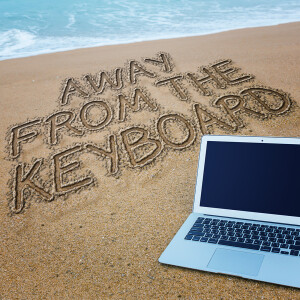
Away From The Keyboard


Arrested DevOps


WordPress Resource: Your Website Engineer with Dustin Hartzler


- Privacy Policy
- Cookie Policy
- Terms of Use
- Consent Preferences
- Copyright © 2015-2024 Podbean.com


 iOS
iOS Android
Android