
iSee - Using various technologies from a blind persons perspective.
Technology:Software How-To

In this demo I take you through using the Sound Pad sub-menu from the main menu for selecting different sounds, the way they repeat, and the volume of a sound.
The first time you go in to the menu via the Menu button, press right arrow (Stop button), then Enter/Select (Record button) to bring up the Sound Pad custom sub-menu.
If you don't restart the Podtrak P4, next time you go out and in to the menu, Sound Pad will already be selected, so just press Enter.
As nothing talks as such in these menus, just practise ggoing in and out and it will become easier.
More Episodes
New features of VoiceOver in Mountain Lion
 2012-07-29
2012-07-29
 356
356
Fleksy release demo July 2012
 2012-07-13
2012-07-13
 917
917
My family and Apple - How all the accessibility within Apple products comes together.
 2012-07-04
2012-07-04
 763
763
Demo of the pre-release version of Fleksy - iOS on-screen keyboard that works with VoiceOver.
 2012-06-15
2012-06-15
 1.1k
1.1k
Making calls on the Samsun Galaxy Nexus using ICS with Explore By Touch.
 2012-06-07
2012-06-07
 716
716
Powering on and off unlocking and locking the Samsung Galaxy Nexus using ICS with Explore By Touch
 2012-06-07
2012-06-07
 519
519
Using the multitasking gestures on the iPad with VoiceOver
 2012-06-05
2012-06-05
 620
620
Basic demo of navigating within iTunes on the Mac using VoiceOver
 2012-04-26
2012-04-26
 916
916
Demonstration of the Hills Talking Set top Box
 2012-04-24
2012-04-24
 696
696
Demonstration of using your iOS device as a remote microphone for your Mac using VoiceOver
 2012-04-18
2012-04-18
 705
705
Demo of the Mac app TypeToPhone to enable your Mac to be a Bluetooth keyboard to your iOS device
 2012-04-17
2012-04-17
 731
731
Demo of the dictation feature on the on-screen keyboard on the new iPad using VoiceOver
 2012-04-03
2012-04-03
 754
754
Demonstration of using the Dashboard with VoiceOver on the Mac
 2012-03-19
2012-03-19
 896
896
Demonstration of using Single Text on iOS and Mac using VoiceOver to share notes
 2012-03-19
2012-03-19
 628
628
Demonstration of Chrome using VoiceOver on the Mac to listen to audio described content from SAMN
 2012-03-19
2012-03-19
 607
607
Demonstration of the Tween Twitter client for Windows with NVDA
 2012-03-15
2012-03-15
 750
750
Demonstration of the Dictabulus app on the iPhone 4s to allow Siri to dictate in to the Mac
 2012-02-21
2012-02-21
 894
894
Demo of using Messages (iMessages) beta for the Mac with VoiceOver
 2012-02-20
2012-02-20
 751
751
How to setup and use the Personal Hotspot feature on the iPhone using VoiceOver
 2012-02-14
2012-02-14
 1.5k
1.5k
Using Light Detector app with VoiceOver on the iPhone
 2012-01-30
2012-01-30
 780
780
Get your brand heard on this podcast
Join Podbean Ads Marketplace and connect with engaged listeners.
Advertise Today
Create your
podcast in
minutes
- Full-featured podcast site
- Unlimited storage and bandwidth
- Comprehensive podcast stats
- Distribute to Apple Podcasts, Spotify, and more
- Make money with your podcast
It is Free
You may also like

Podcast – Kitchen Sink WordPress


The Goat Farm

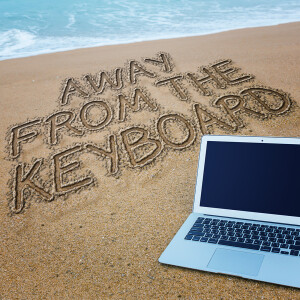
Away From The Keyboard


Arrested DevOps


WordPress Resource: Your Website Engineer with Dustin Hartzler


- Privacy Policy
- Cookie Policy
- Terms of Use
- Consent Preferences
- Copyright © 2015-2024 Podbean.com


 iOS
iOS Android
Android